Search for Assets
Both admin and non-admin users can use Global Search or search and filter on My Workspace and Schedules.
Global Search
Use Global Search to search by multiple asset types (all or more than 1), or by a single asset type. You can search by asset name only, since that is the only common field for all asset types.
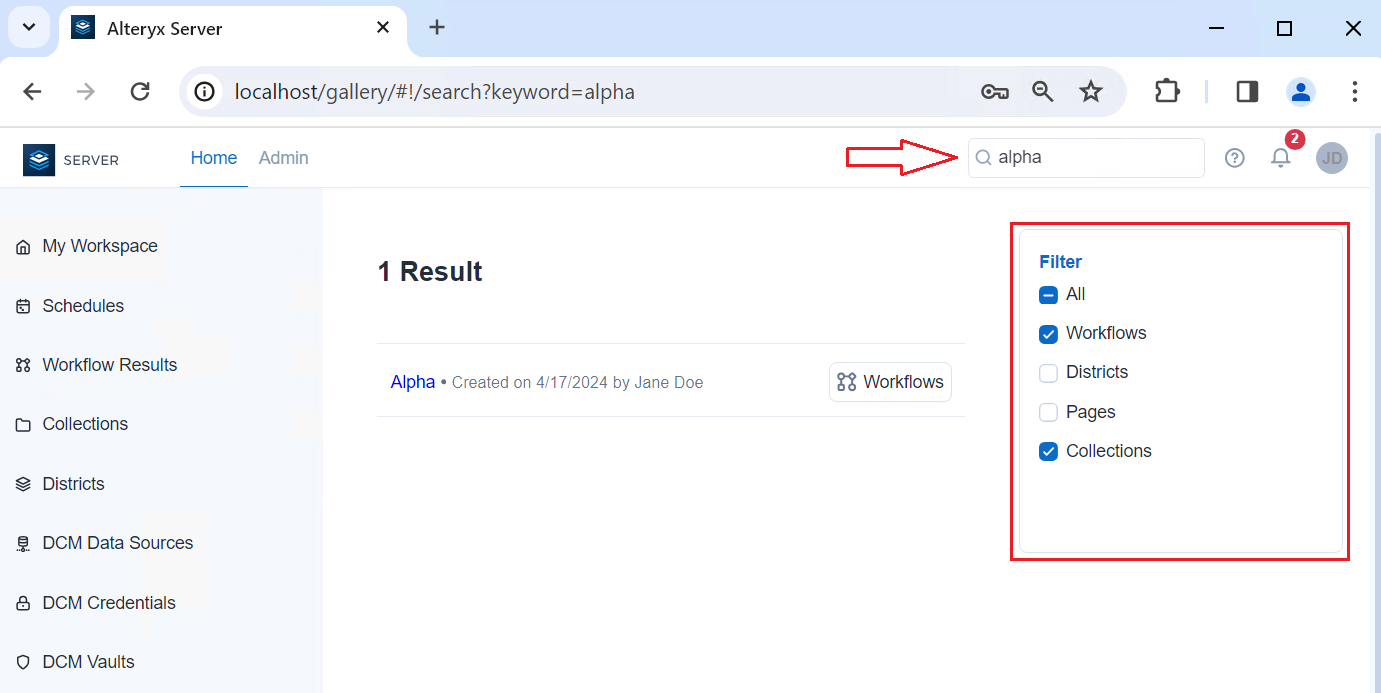
My Workspace and Schedules Search
Search by Workflow ID on Schedules and My Workspace (tabs My Files, Shared With Me, and Public).
Search by Owner on Schedules and My Workspace (tabs Shared With Me and Public).
My Workspace and Schedules Filter and Sort
Filter by Engine on Schedules and My Workspace (My Files, Shared With Me, and Public). Select Select All, AMP, or E1.
Note
This filter only works only for non-admin users.
Filter and sort by Type on My Workspace (My Files, Shared With Me, and Public). Select Select All, Analytic App, Workflow, or Macro.
Jobs Filter
As an admin, filter by Engine on Jobs. Select Select All, AMP, or E1.
Workflows Filter
As an admin, filter and sort by Type on Workflows. Select Select All, Analytic App, Workflow, or Macro.