Points de terminaison de souscription
Points de terminaison et paramètres de souscription
Pour en savoir plus sur les relations d'objets, consultez la section Relations d'objets.
Pour plus d'informations sur les souscriptions, consultez la page d'aide Souscriptions (Studios).
Créer une nouvelle souscription
Pour créer une nouvelle souscription, utilisez le point de terminaison POST {baseURL}/v3/subscriptions.
Note
Ce point de terminaison est réservé aux administrateurs de Server.
Paramètres
contract (corps) : pour créer une nouvelle souscription, le paramètre « contract » est obligatoire. Indiquez les paramètres suivants :
name (chaîne) : obligatoire. Nommez la nouvelle souscription.
CanShareSchedule (booléen) : obligatoire. Spécifiez si les horaires partagés seront activés pour la souscription que vous créez.
credentialId (chaîne) : obligatoire. Ce paramètre fait référence à l'ID unique des informations d'identification, attribué par défaut à l'utilisateur. Si elle n'est pas précisée, la valeur par défaut est définie sur "".
curl -X 'POST' \
'http://localhost/webapi/v3/subscriptions' \
-H 'accept: application/json' \
-H 'authorization: Bearer BearerTokenGoesHere' \
-H 'Content-Type: application/json' \
-d '{
"name": "New Studio",
"canShareSchedule": true,
"credentialId": ""
}'200 : OK
201: Created
{ "name": "string", "apiKey": "string", "apiSecret": "string", "active": true, "expirationDate": "string", "expDate": "2024-09-19T13:13:44.245Z", "dateUpdated": "2024-09-19T13:13:44.245Z", "apiEnabled": true, "canShareSchedules": true, "credentialId": "string", "credentials": [ { "credentialId": "string", "id": "string" } ], "dataConnections": [ { "dataConnectionId": "string", "id": "string" } ], "id": "string" }400 : BadRequest
401 : Unauthorized
404 : NotFound
Récupérer toutes les souscriptions
Pour obtenir des informations sur toutes les souscriptions, utilisez le point de terminaison GET {baseURL}/v3/subscriptions. Filtrez avec plusieurs paramètres pour rechercher les souscriptions.
Note
Ce point de terminaison est réservé aux administrateurs de Server.
Paramètres
name (chaîne) : facultatif. Pour rechercher une souscription spécifique, entrez son nom.
CanShareSchedules (booléen) : facultatif. Indiquez si les horaires partagés sont activés pour les souscriptions que vous recherchez.
DefaultWorkflowCredentialId (chaîne) : facultatif. Saisissez un ID d'identification de workflow par défaut pour les souscriptions que vous recherchez.
UserCountGreaterThanEquals (int32) : indiquez le nombre d'utilisateurs dans la souscription que vous recherchez, supérieur ou égal au nombre spécifié.
WorkflowCountGreaterThanEquals (int32) : spécifiez le nombre de workflows dans la souscription que vous recherchez, supérieur ou égal au nombre spécifié.
WorkflowCountLessThanEquals (int32) : spécifiez le nombre de workflows qui devraient figurer dans la souscription que vous recherchez, inférieur ou égal au nombre spécifié.
curl -X 'GET' \ 'http://localhost/webapi/v3/subscriptions?userCountGreaterThanEquals=1&workflowCountGreaterThanEquals=3' \ -H 'accept: application/json' \ -H 'authorization: Bearer BearerTokenGoesHere'
200 : OK
[ { "userCount": 0, "workflowCount": 0, "id": "string", "name": "string", "credentialId": "string", "canShareSchedules": true } ]401 : Unauthorized
Rechercher une souscription spécifique
Pour rechercher une souscription spécifique, utilisez le point de terminaison GET {baseURL}/v3/subscriptions/{subscriptionId}.
Note
Ce point de terminaison est réservé aux administrateurs de Server.
Paramètres
SubscriptionsId (chaîne) : obligatoire. Saisissez un ID de souscription pour récupérer des informations sur celle-ci.
curl -X 'GET' \ 'http://localhost/webapi/v3/subscriptions/66ebd0896e52ae73b495106f' \ -H 'accept: application/json' \ -H 'authorization: Bearer BearerTokenGoesHere'
200 : OK
"users": [ { "id": "string", "name": "string" } ], "workflows": [ { "id": "string", "name": "string" } ], "id": "string", "name": "string", "credentialId": "string", "canShareSchedules": true }401 : Unauthorized
404 : NotFound
Mettre à jour une souscription existante
Pour mettre à jour une souscription existante, utilisez le point de terminaison PUT {baseURL}/v3/subscription/{subscriptionId}.
Note
Ce point de terminaison est réservé aux administrateurs de Server.
Paramètres
subscriptionId (chaîne) : obligatoire. Saisissez un ID de souscription pour mettre cette souscription à jour.
Souscription (corps) : obligatoire. Pour mettre à jour une souscription, le paramètre « updateContract » est obligatoire. Indiquez les éléments suivants :
name (chaîne) : obligatoire. Saisissez le nouveau nom de la souscription.
credentialId (chaîne) : obligatoire. Ce paramètre fait référence à l'ID unique des informations d'identification, attribué par défaut à l'utilisateur. Si elle n'est pas précisée, la valeur par défaut est définie sur "".
CanShareSchedules (booléen) : obligatoire. Spécifiez si les horaires partagés seront activés pour la souscription que vous mettez à jour.
curl -X 'PUT' \
'http://localhost/webapi/v3/subscriptions/66ebd0896e52ae73b495106f' \
-H 'accept: application/json' \
-H 'authorization: Bearer BearerTokenGoesHere' \
-H 'Content-Type: application/json' \
-d '{
"name": "Doe'\''s Studio",
"credentialId": "",
"canShareSchedules": false
}'200 : OK
{ "id": "string", "name": "string", "credentialId": "string", "canShareSchedules": true }400 : BadRequest
401 : Unauthorized
404 : NotFound
Supprimer une souscription
Pour supprimer une souscription spécifique du système, utilisez le point de terminaison DELETE {baseURL}/v3/subscription/.
Note
Ce point de terminaison est réservé aux administrateurs de Server.
Paramètres
subscriptionId (chaîne) : obligatoire. Saisissez l'ID de souscription à supprimer.
curl -X 'DELETE' \ 'http://localhost/webapi/v3/subscriptions?subscriptionId=66ec22e86e52ae73b49510a1' \ -H 'accept: application/json' \ -H 'authorization: Bearer BearerTokenGoesHere'
200 : OK
400 : BadRequest
401 : Unauthorized
404 : NotFound
Modifier la souscription d'un utilisateur
Pour déplacer un utilisateur (ou plusieurs utilisateurs) d'une souscription à une autre, utilisez le point de terminaison PUT {baseURL}/v3/subscriptions/{subscriptionId}/users.
Note
Ce point de terminaison est réservé aux administrateurs de Server.
Paramètres
subscriptionId (chaîne) : Obligatoire. Saisissez l'ID d'une souscription existante vers laquelle déplacer l'utilisateur.
contract (corps) :
userIds (chaîne) : entrez les ID utilisateur que vous souhaitez déplacer sous l'ID de souscription spécifié.
curl -X 'PUT' \
'http://localhost/webapi/v3/subscriptions/66ffbb75125b93320a8bb5c7/users' \
-H 'accept: application/json' \
-H 'authorization: Bearer BearerTokenGoesHere' \
-H 'Content-Type: application/json' \
-d '{
"userIds": [
"66ffbb4b125b93320a8bb5bd"
]
}'200 : OK
400 : BadRequest
401 : Unauthorized
404 : NotFound
Relations d'objets
Si vous créez une souscription, vous pouvez utiliser les objets créés comme suit :
Objet créé : « subscriptionId » (par exemple, « subscriptionId » : « 619158e57e607d0011ac3009 »)
Vous pouvez l'utiliser comme :
subscriptionId si vous souhaitez récupérer les détails d'une souscription existante.
subscriptionId si vous souhaitez mettre à jour une souscription existante.
subscriptionId si vous souhaitez supprimer une souscription existante.
subscriptionId si vous souhaitez déplacer un utilisateur (ou plusieurs utilisateurs) d'une souscription à une autre.
Exemples de demandes Postman
GET {baseURL}/v3/subscriptions/{subscriptionId}
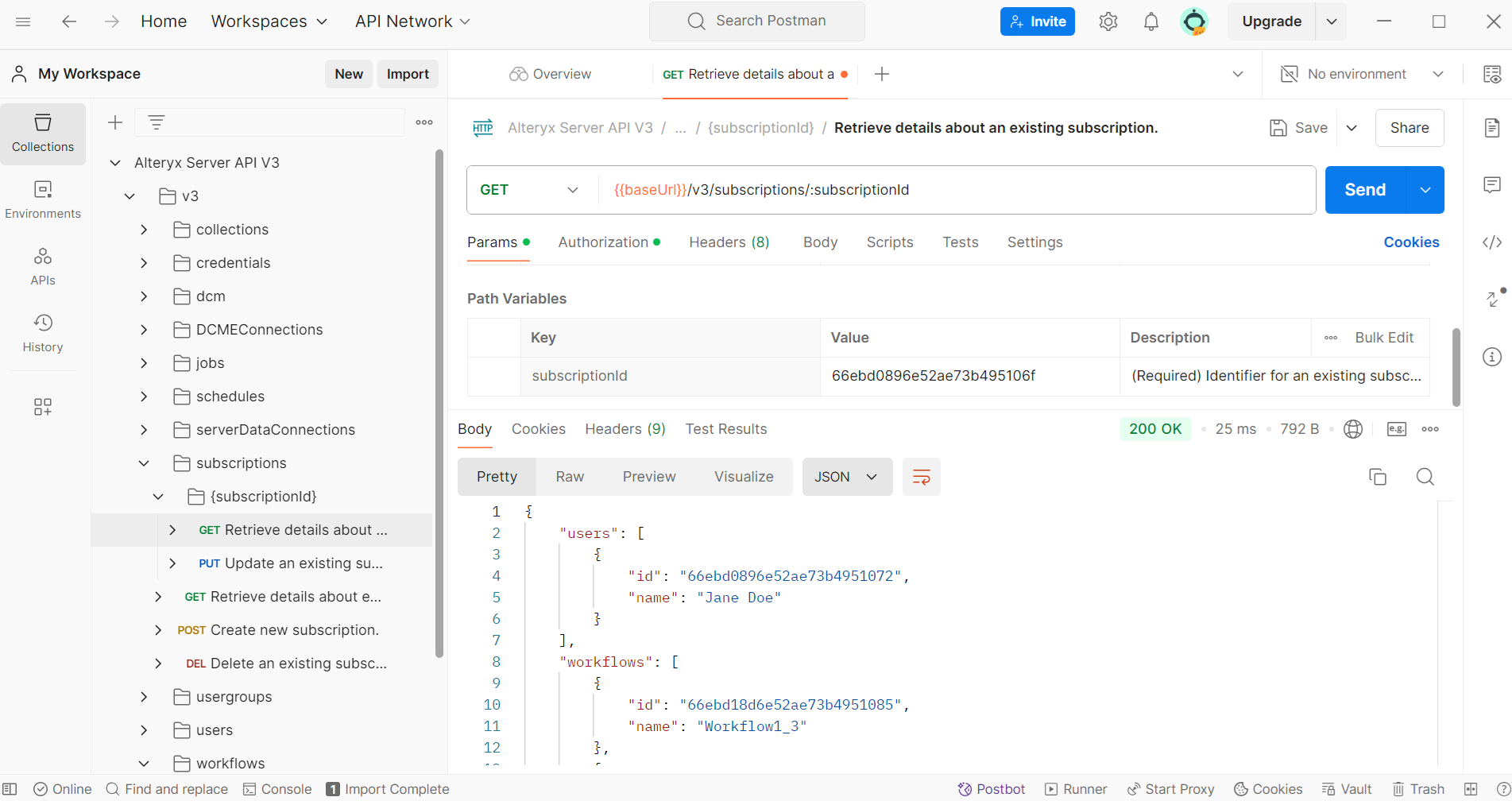
GET {baseURL}/v3/subscriptions
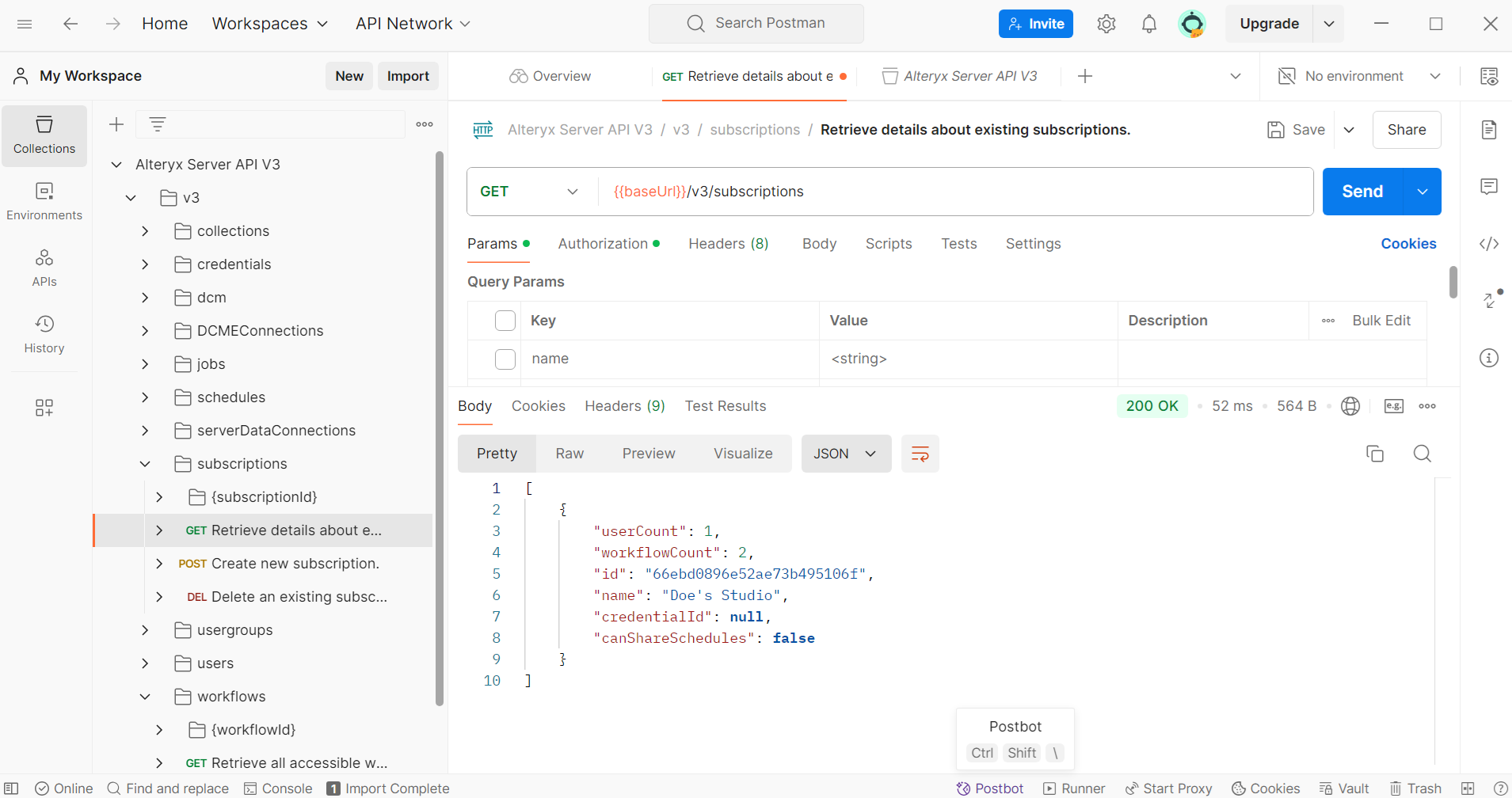
Pour en savoir plus sur les demandes Postman, consultez la page d'aide Comment utiliser Postman.