Version zu Version Server-Upgrade-Handbuch: Nicht unterstützte Versionen
Wichtig
Bitte beachten Sie die Checkliste für Server-Upgrades, um ein erfolgreiches Server-Upgrade zu planen und durchzuführen, einschließlich des Workflows für die Überprüfung vor dem Upgrade, um Probleme zu identifizieren, die zu einem Fehlschlagen des Upgrades führen können.
Ist dieses Dokument hilfreich?
In diesem Dokument werden Aufgaben und Änderungen hervorgehoben, die Sie beim Aktualisieren über Versionen von Alteryx Server beachten müssen. Die Probleme sind kumulativ, daher sollten Sie sich beim Durcharbeiten mehrerer Versionen jeden Abschnitt durchlesen. Dies ersetzt nicht die Versionshinweise (siehe Links in im jeweiligen Abschnitt).
Dieses Dokument enthält nur nicht unterstützte Serverversionen. Angaben zu nicht unterstützten Versionen finden Sie unter „Upgrade-Handbuch für Version-to-Version-Server: Nicht unterstützte Versionen“.
Versionsveröffentlichungsplan
Halbjährliche Versionsveröffentlichungen bieten zusätzliche Funktionen, können aber auch die Serververwaltung ändern, sodass Sie oder Ihre Benutzer:innen ihr Verhalten ändern müssen.
In den Wartungsversionen/-Patches in jedem Quartal werden die in der ursprünglichen Version gefundenen Probleme behoben. Die erste Wartungsversion für 2022.3 wäre beispielsweise 2022.3.2.
Legende
PIT-STOP | Signifikante Änderung, die ein Upgrade auf diese Version erfordert, bevor ein Upgrade auf eine neuere Version durchgeführt werden kann. |
MongoDB-Upgrade | Die Version der Mongo-Datenbank wird aktualisiert. Ein Alteryx-Server-Upgrade kann nur EIN MongoDB-Versions-Upgrade zwischen Ihrer aktuellen Version und der Zielversion umfassen. |
KRITISCH | Kritisches Problem: Administratoren müssen diese Version beachten, wenn sie zu dieser Version wechseln oder sie überspringen. |
Kriterien für Einträge in dieser Liste
Diese Liste enthält die Versionshinweise für jede Version, um Folgendes zu verdeutlichen:
Administrator:innen oder Benutzer:innen müssen eine Aktion ausführen.
Element ist wichtig bei der Auswahl einer Upgrade-Version (d. h. geändertes Verhalten oder Fehler).
In der Server-Administration wurde eine signifikante Änderung vorgenommen.
Quicklinks
2018.1
Version | Maßnahmen, die beim Aktualisieren auf diese Version – oder eine ältere Version – ergriffen werden müssen. |
|---|---|
2018.1 MongoDB 3.4 | MongoDB-Upgrade: Eingebettete MongoDB aktualisiert von Version 3.0.4 auf 3.4. Aufgabe: Wenn Sie eingebettete Mongo verwenden, aktualisieren Sie auf 2019.3-2021.3, bevor Sie auf 2021.4+ aktualisieren, um sicherzustellen, dass die eingebettete Mongo auf Version 4.0 aktualisiert wird. Beachten Sie den erforderlichen freien Speicherplatz. Er beträgt das 1- bis 3-Fache Ihrer aktuellen MongoDB-Größe. |
2019.3
Version | Maßnahmen, die beim Aktualisieren auf diese Version – oder eine ältere Version – ergriffen werden müssen. |
|---|---|
2019.3 MongoDB 4.0 | MongoDB-Upgrade: Eingebettete MongoDB aktualisiert von Version 3.4 auf 4.0.10. Aufgabe: Wenn Sie eingebettete Mongo verwenden, aktualisieren Sie auf 2019.3-2021.3, bevor Sie auf 2021.4+ aktualisieren, um sicherzustellen, dass die eingebettete Mongo auf Version 4.0 aktualisiert wird. Beachten Sie den erforderlichen freien Speicherplatz. Er beträgt das 1- bis 3-Fache Ihrer aktuellen MongoDB-Größe. |
2019.3 KRITISCH | Python-Upgrade: Eingebettetes Python upgradet von 3.6.0 auf 3.6.8 (Conda) Auswirkung: Benutzer:innen sollten Python in Workflows erneut testen. Die Engine verwendet weiterhin Python Version 3, daher sollte es kaum Auswirkungen auf Skripte geben. Aufgabe: Alle Konnektor-Tools müssen von YXIs neu installiert werden. |
2020.1
Version | Maßnahmen, die beim Aktualisieren auf diese Version – oder eine ältere Version – ergriffen werden müssen. |
|---|---|
2020.1 | MongoDB-Problem: NULL Benutzernamen, E-Mails oder Abonnements führen zu Aktualisierungsfehlern in dieser und in zukünftigen Versionen. Aufgabe: Verwenden Sie den Workflow zur Prüfung vor dem Upgrade, um NULL-Werte vor dem Upgrade auf diese oder auf spätere Versionen zu identifizieren. |
2020.1 | Administrationsänderung: Creator erhalten standardmäßig die Möglichkeit, Sammlungen zu erstellen. Auswirkung: Dies erweitert die Möglichkeiten, die Creator zuvor möglicherweise nicht hatten. Aufgabe: Um diese Funktion für einen/eine Benutzer:in zu entfernen, bearbeiten Sie seinen Benutzerdatensatz und setzen Sammlungen erstellen auf Nein. |
2020.1 | Administrationsänderung: Benutzer:innen mit der Betrachterrolle können keine Workflows in Sammlungen mehr ausführen, die für sie freigegeben sind (TGAL-2666). Auswirkung: Benutzer:innen, die Workflows ausführen möchten, die für sie in einer Sammlung freigegeben sind, müssen ihre Rolle auf „Mitglied“ setzen. Erwartete Fehlermeldung: Dieser Workflow wird in einem privaten Studio veröffentlicht. Eine Analytics-Gallery-Mitgliedschaft ist erforderlich, um Workflows auszuführen, die in privaten Studios veröffentlicht werden. Wenden Sie sich an den Creator, der den Workflow freigegeben hat, um eine Mitgliedschaft zu beantragen. Für weitere Informationen zu Mitgliedschaften wenden Sie sich bitte an sales@alteryx.com. Aufgabe: Setzen Sie die Rolle des Benutzers auf Mitglied. |
2020.1 | Fehler TGAL-2745: Bei Verwendung der AD-Authentifizierung werden Zeitpläne, Sammlungen und einzelne Benutzer möglicherweise nicht angezeigt (behoben in 2020.3.9). Auswirkung: Bei Verwendung der Active-Directory-Authentifizierung, wenn ein AD-Benutzer gelöscht wird:
Aufgabe: Um festzustellen, ob Sie Server-Benutzer haben, die AD-Benutzerkonten vor dem Upgraden gelöscht haben, führen Sie den AD-Integritätsprüfungs-Workflow aus. Wenn dieses Problem bei Ihnen auftritt, wenden Sie sich an den Kundensupport, um [CSEs-Gallery-Fehler bei der Verwendung der Windows-Authentifizierung] zu beheben. |
2020.2
Version | Maßnahmen, die beim Aktualisieren auf diese Version – oder eine ältere Version – ergriffen werden müssen. |
|---|---|
2020.2 | Neue Features
|
2020.3
Version | Maßnahmen, die beim Aktualisieren auf diese Version – oder eine ältere Version – ergriffen werden müssen. |
|---|---|
2020.3 | Neue Features
|
2020.3 | Fehler TSM-317: SQL-Serverfehler des Ausgabe-Tools (2021.2 korrigiert) Auswirkung: Siehe Ausgabe-Tool SQL-Server: Ein unbekannter Fehler ist in II_PushRecord aufgetreten. |
2020.3 | Fehler TGAL-2832: Wenn AD-Gruppen verwendet werden, wird AD-„Anzeigename“ verwendet und kann sich unterscheiden oder leer sein (behoben in 2021.4) Auswirkung: Bei Verwendung der AD-Authentifizierung wurden die AD-Gruppennamen vom Feld „Netzwerkname“ in das Feld „Anzeigename“ geändert. Dies kann dazu führen, dass die AD-Gruppennamen in der Server-Benutzeroberfläche anders angezeigt werden oder vollständig leer sind. Aufgabe: Wechseln Sie zu Active-Directory-Gruppen, die beim Hinzufügen von Gruppen nicht angezeigt werden. |
2020.3 KRITISCH | Fehler TGAL-2671: Active-Directory-Authentifizierung führt zu langsamem Admin-Zugriff auf die Benutzerliste (behoben in 2020.4) Auswirkung: Wenn Sie die Active-Directory-Authentifizierung verwenden, wechseln Sie zu Version 2020.4+. |
2020.4
Version | Maßnahmen, die beim Aktualisieren auf diese Version – oder eine ältere Version – ergriffen werden müssen. |
|---|---|
2020.4 KRITISCH | Python-Upgrade: Eingebettetes Python upgradet von 3.6.8 auf 3.8.5 (Conda) Auswirkung: Benutzer:innen sollten Python in Workflows erneut testen. Die Engine verwendet weiterhin Python Version 3, daher sollte es kaum Auswirkungen auf Skripte geben. Aufgabe: Alle Konnektor-Tools, die Python verwenden, müssen von YXI neu installiert werden. |
2020.4 | Neue Features
|
2020.4 | Administrationsänderung: Eine Sammlung kann nicht mehr für ein privates Studio freigegeben werden. Geben Sie Sammlungen stattdessen für Benutzer:innen frei. Auswirkung: Diese Funktion hatte eine Hintertür für Server mit Active Directory-Authentifizierung ermöglicht, um Benutzer:innen in verschiedenen AD-Forests Zugriff auf Sammlungen zu gewähren. Die Schritte für die Hintertür waren:
In Zukunft kann der AD-Benutzer in einer anderen Domain die Sammlung nicht gemeinsam verwenden, da die Sammlung nur für Benutzer in demselben AD-Forest freigegeben werden kann. |
2020.4 | Fehler TGAL-6039: Bei Verwendung der AD-Authentifizierung kann der Besitzer der Sammlung nicht geändert werden (behoben in 2022.1) Auswirkung: Wenn die Active-Directory-Authentifizierung verwendet wird und der AD-Benutzer für einen Serverbenutzer gelöscht wird, der eine Sammlung besitzt, bleibt die Seite „Besitzer der Sammlung ändern“ leer. Aufgabe: Bearbeiten Sie den Benutzer in der Server-Benutzeroberfläche und setzen Sie seine Rolle auf Kein Zugriff, um dieses Problem zu beheben. |
2020.4 | Fehler TDALI-1078: PowerPoint-Ausgabe vom Anzeigen-Tool ist beschädigt (behoben in 2022.3) Auswirkung: Die PPT-/PPTX-Datei weist nach dem Öffnen einen Fehler auf: |
2021.1
Version | Maßnahmen, die beim Aktualisieren auf diese Version – oder eine ältere Version – ergriffen werden müssen. |
|---|---|
2021.1 KRITISCH | Administrationsänderung: Server-Shared-Datenbankverbindungen müssen jetzt mit Benutzern geteilt werden, die versuchen, einen Workflow über die Verbindung auszuführen oder zu planen. Zuvor konnte ein Workflow, der eine freigegebene Datenbankverbindung verwendet, für eine Sammlung freigegeben werden und alle Benutzer in der Sammlung konnten ihn ausführen. Auswirkung: Workflows und Zeitpläne, die zuvor funktionierten, bekommen nun möglicherweise die Fehler Alias kann nicht übersetzt werden angezeigt. 2022.1 Patch 5 und 2022.3 Patch 2 bieten die Möglichkeit, diese Funktionalität wiederherzustellen. Aufgabe: Ermitteln Sie für Workflows, die nach dem Upgrade einen Fehler erhalten, die vom Workflow verwendete Shared-Server-Datenbankverbindung und geben Sie sie für den Benutzer frei, der versucht, den Workflow auszuführen oder zu planen. |
2021.1 | Neue Features
|
2021.1 | Systemänderung: Die Speicherorte der Konfigurationsdateien wurden geändert. Auswirkung:
|
2021.1 | Sicherheitsverbesserung: Erzwingen Sie, dass OAuth-Parameter als Kopfzeilen anstatt als Abfrageparameter gesendet werden. |
2021.1 | Fehler TGAL-2872: Administratoren können Aufträge sehen, die von anderen Benutzern in freigegebenen Workflows ausgeführt werden, erhalten jedoch beim Versuch, auf die Ergebnisse zuzugreifen, die Fehlermeldung „Zugriff verweigert“ (behoben in Version 2021.4). Auswirkung: Wenn ein(e) Benutzer:in A einen Workflow mit einem/einer Administrator:in über eine Sammlung oder durch die gemeinsame Nutzung desselben Studios teilt, sieht der/die Administrator:in die Aufträge, die Benutzer:in A manuell oder über einen Zeitplan ausgeführt hat. Wenn der/die Administrator:in den Auftrag auswählt, um die Ergebnisse anzuzeigen, erhält er/sie die Fehlermeldung |
2021.2
Version | Maßnahmen, die beim Aktualisieren auf diese Version – oder eine ältere Version – ergriffen werden müssen. |
|---|---|
2021.2 PIT-STOP | Erste Version, die mit der Krypto-Migration 2022.3+ kompatibel ist Auswirkung: Die Versionen 2021.2 bis 2022.1 sind mit der MongoDB-Krypto-Migration kompatibel, die beim Upgrade auf 2022.3+ durchgeführt wurde. Aufgabe: Wenn Sie von einer früheren Version auf 2022.3+ aktualisieren, müssen Sie auf 2021.2 - 2022.1 aktualisieren, testen und dann auf 2022.3 aktualisieren. |
2021.2 | MongoDB-Änderung: Doppelte E-Mails führen dazu, dass in dieser und späteren Versionen kein Upgrade durchgeführt werden kann. Auswirkung: Verwenden Sie den Workflow Prüfung vor dem Upgrade, um doppelte E-Mails zu identifizieren, bevor Sie auf diese oder eine spätere Version aktualisieren. |
2021.2 | Neue Features
|
2021.2 | Funktion entfernt: Option zur Freigabe von Workflows wurde von der Workflow-Seite entfernt. Auswirkung: Entfernt die Optionen zum Teilen von Workflows über soziale Medien und über E-Mail von dieser Seite. |
2021.2 | Fehler TCPE-120: Datenfelder-auswählen-Tool in Designer defekt. Die Umbenennung des Felds „XXX" hat zu einem Konflikt mit einem bereits vorhandenen Feldnamen geführt (behoben in 2022.1). Auswirkung: Im Datenfelder-auswählen-Tool wird eine Fehlermeldung angezeigt, wenn sich die Namen der eingehenden Datenfelder seit der Tool-Konfiguration geändert haben. |
2021.2 | Upgrade-Änderung: Der Dienst wird nicht gestartet, wenn die -Schema-Migration in MongoDB fehlgeschlagen ist. Auswirkung: Dadurch wird sichergestellt, dass Probleme, die die Schema-Migration verhindern, behoben werden, bevor der Dienst startet. Der Workflow Prüfung vor dem Upgrade ist der beste Weg, um sicherzustellen, dass die Schema-Migration erfolgreich verläuft. |
2021.2 | Fehler TCPE-531: Bei „.hyper-Dateien“ erfolgt das Einlesen von Zeichenfolgen in Alteryx als „V_WString“. Auswirkung: Bei „.hyper-Dateien“ erfolgt das Einlesen von Zeichenfolgen in Alteryx als „V_WString (1.073.741.823)“, wogegen frühere Versionen als „V_WString (255)“ einlesen. Aufgabe: Verwenden Sie eine Feldtypbestimmung oder ein Datenfelder-auswählen-Tool, nachdem Sie die .hyper-Daten gelesen haben, um den Spaltentyp zurückzusetzen. |
2021.3
Version | Maßnahmen, die beim Aktualisieren auf diese Version – oder eine ältere Version – ergriffen werden müssen. |
|---|---|
2021.3 | Leistungsverbesserung – Die Leistung der Zeitplanvorschau hat sich deutlich verbessert. |
2021.3 | Fehler: Bei der Ausführung von alteryxservice setserversecret tritt ein Fehler aufFestlegen des Servergeheimnisses fehlgeschlagen: Fehler in CryptImportKey(3): Fehlerhafte Daten (-2xxx) Auswirkung: Es wurde kein Fehler erstellt. Um dies zu korrigieren, bearbeiten Sie die Laufzeiteinstellungen, entfernen Sie den Inhalt des Abschnitts „Servergeheimnis“ und speichern Sie. |
2021.3 | Datenbankverbindungen – Einstellung des Supports für 32-Bit-Datenbankverbindungen Auswirkung: Siehe Einstellung des Supports von 32-Bit-Datenbankverbindungen – Häufig gestellte Fragen. Das endgültige Ende der Lebensdauer für 32-Bit ist 2023.1. Aufgabe: Benutzer:innen sollten zu 64-Bit-Verbindungen wechseln, siehe 21.3 und 32-Bit-Verbindungen. |
2021.3.4 | Fehler TGAL-6268: API-Endpunkte Auswirkung:
Aufgabe: Eine Erläuterung der erforderlichen Änderungen und ein Beispiel für einen Workflow, der Workflow-Migrationen durchführt, die aufgrund dieses Fehlers aktualisiert wurden, finden Sie unter Workflows migrieren. |
2021.3.6 MongoDB 4.2 | MongoDB-Upgrade: Eingebettete MongoDB upgradet von Version 4.0 auf 4.2 Auswirkung: Die .6-Wartungsversion von 2021.3 upgradet die MongoDB-Version. Weitere Informationen finden Sie im Abschnitt 2021.4 unten. |
2021.3.6 | Defekt TGAL-6566: Dienst startet nach Upgrade auf 2021.3.6 mit Mongo-Fehler nicht: Index mit Name: fd5e7f7ad987888251ca676578977ec1 existiert bereits mit einem anderen Namen: Generischer Serverfehler“ Code: <mongodb:85> in LastStartupError.txt (behoben in 2021.3.7). Auswirkung: Dies betrifft nur Upgrades auf 2021.3.6. Aufgabe: Wenden Sie sich an den Support und verweisen Sie CSE auf den internen Artikel Upgrade von Server mit benutzerverwalteter Datenbank auf Version 4.2+ nicht möglich. Hinweis an TAMs: Die Schritte im Artikel sind einfach und können proaktiv vor dem Upgrade-Vorhang durchgeführt werden (siehe Jennifer Powell). |
2021.4
Neuigkeiten / Versionshinweise
Version | Maßnahmen, die beim Aktualisieren auf diese Version – oder eine ältere Version – ergriffen werden müssen. |
|---|---|
2021.4 MongoDB 4.2 | MongoDB-Upgrade: Eingebettete MongoDB upgradet von Version 4.0.10 auf 4.2.15 Auswirkung: Während das erste Upgrade auf 4.0.10 erfolgt ist, wurden nachfolgende Patches auf 4.2.15 [CSE-intern (TGAL-6772)] upgegradet. Aufgabe: Wenn Sie eine eingebettete MongoDB verwenden, wird bei einem Upgrade auf diese Version oder höher MongoDB auf Version 4.2 upgegradet. Beachten Sie den erforderlichen freien Speicherplatz. Er beträgt das 1- bis 2-Fache Ihrer aktuellen Mongo-Datenbankgröße. Anmerkung Wenn Ihre erste Serverinstallation vor Januar 2018 erfolgt ist und Ihr MongoDB-Ordner keine Dateien mit der Erweiterung .WT enthält, müssen Sie Ihre Mongo-Datenbank sichern und wiederherstellen und dann Ihren Server so einstellen, dass er den wiederhergestellten Datenordner vor diesem Upgrade verwendet. Siehe MongoDB-Migration von MMAPv1 zu WiredTiger-Speicher. [CSE-intern – TGAL-6590 und Teams] (behoben in 2021.3.7). |
2021.4 KRITISCH | Interne Änderung: Länge des Controller-Tokens verlängert Auswirkung: Das kürzere Controller-Token funktioniert auch nach dem Upgrade weiterhin, allerdings können Sie mit dem kürzeren Token keine Server-Host-Wiederherstellung durchführen, da es vom Schritt „AlteryxService.exe setserversecret“ nicht akzeptiert wird. Am besten setzen Sie Ihr Controller-Token proaktiv auf die neue erweiterte Länge zurück, um sicherzustellen, dass Sie in Zukunft eine Server-Host-Wiederherstellung durchführen können. Aufgabe Von entscheidender Bedeutung
|
2021.4 | Neue Funktion: Data Connection Manager (DCM) Auswirkung: Benutzer:innen können Kennwörter für Anmeldedaten, Datenquellen und Konnektoren im DCM speichern. Diese können von einem/einer Benutzer:in in Workflows lokal oder auf dem Server verwendet und auf dem Server freigegeben werden, sodass andere Benutzer:innen oder Gruppen die Workflows des/der Benutzer:in auf dem Server ausführen können. Dadurch wird die Kontrolle über die Anmeldedaten vom Serveradministrator die Benutzer:innen übertragen, die den Workflow veröffentlichen. |
2021.4 | Neue Funktion: API V3 mit vielen neuen Administrationsendpunkten, OAuth2 und neuen API-Endpunkten hinzugefügt Auswirkung: Aufgabe: Wenn Ihr Server eine andere Basisadresse als localhost verwendet, kopieren Sie die Domain in die Web-API-Adresse in Alteryx-Systemeinstellungen > Gallery > Allgemein. Der Endpunkt 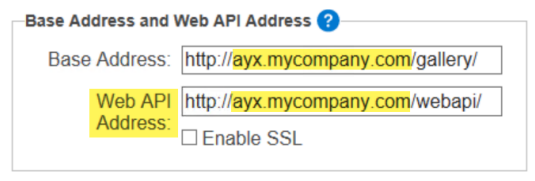 Wenn Sie über einen Load Balancer verfügen, müssen Sie Sticky Sessions implementieren, um OAuth2 verwenden zu können. Andernfalls kommt es zu zeitweiligen Fehlern 401-Keine Berechtigung, wenn der Load Balancer einen API-Aufruf an einen anderen Rechner als das generierte Bearer-Token sendet. [CSEs – Jira TGAL-6353, TCPE-402; Aha SERV-605] |
2021.4 | Änderung der Server-Benutzeroberfläche: Webseiten für „Privates Studio“ und „Startseite“ zusammengeführt Auswirkung: |
2021.4 | Änderung der Server-Benutzeroberfläche: Wenn Benutzer:innen zwischen privaten Studios verschoben wurden, sehen diese jetzt alle Workflows, die sie erstellt haben. Auswirkung: Vor dieser Version konnten Benutzer:innen, die zwischen privaten Studios (Abonnements) verschoben wurden, nur Workflows aus ihrem aktuellen privaten Studio sehen. Mit der Änderung, dass Workflows in „Mein Arbeitsbereich“ angezeigt werden, sehen Benutzer:innen jetzt alle Workflows, die sie jemals erstellt haben. Während die Workflows angezeigt werden, können Benutzer allerdings keine anderen Workflows löschen oder öffnen als diejenigen in ihrem aktuellen Abonnement (wie auf der Seite Admin > Abonnements zugewiesen). Dies ist ein Schritt in die Richtung, private Studios aus dem Server-Produkt zu entfernen und stattdessen Workflows über Sammlungen freizugeben. In einer zukünftigen Version können Benutzer:innen alle ihre Workflows öffnen und löschen, unabhängig davon, in welchem privaten Studio sie erstellt wurden. Aufgabe: Kein Handlungsbedarf. |
2021.4 | Administrationsänderung: Registerkarte „Für mich freigegebene Aufträge “ wurde aus dem privaten Studio entfernt (Bezeichnung lautet jetzt „Mein Arbeitsbereich“) Auswirkung: Wenn Benutzer:innen geplante Workflow-Auftragsergebnisse freigegeben haben, indem sie sich im selben privaten Studio mit der Studio-Einstellung „Freigegebene Zeitpläne aktiviert“ befanden, wird ihnen in ihrem privaten Studio nicht mehr die Registerkarte „Für mich freigegebene Aufträge“ angezeigt, um die Auftragsergebnisse aus diesen Zeitplänen anzuzeigen. Aufgabe: So gewähren Sie Zugriff auf freigegebene Zeitpläne:
|
2021.4 | Verbessert: Telemetrie verbessert, um die Nutzung auf Workflow-Ebene zu verfolgen Auswirkung:
|
2021.4 | Fehler TGAL-6408. Standard-Worker-Tag, der einem privaten Studio zugewiesen ist, wird nicht gespeichert (behoben in 2022.3) Auswirkung: Die Einstellung Zugewiesener Worker für das private Studio wird nicht gespeichert. Aufgabe: Legen Sie den Auftrags-Tag beim Veröffentlichen des Workflows fest (für den/die Benutzer:in muss Aufträge zuweisen auf Wahr gesetzt sein). |
2021.4 | Fehler TGAL-6502/TCPE-292: Wenn Sie einen benutzerverwalteten MongoDB Atlas haben, schlägt die Schema-Migration mit mehr als 250 Benutzer:innen/Abonnements fehl (behoben in 2021.4.2_Patch2) Auswirkung: In der oben genannten Version korrigiert. |
2021.4 | Fehler TCPE-473: Namen von Sammlungen werden mit %20 oder %26 anstelle des Leerzeichens oder des &-Zeichens angezeigt (behoben in 2023.1) Auswirkung: In früheren Versionen wurden die Namen der Sammlungen URL-codiert gespeichert, wobei ein Leerzeichen durch %20 ersetzt wurde (sowie andere Zeichenersetzungen). 2021.4+ zeigen die Namen der Sammlungen genau so an, wie sie in der Datenbank erscheinen. Aufgabe: Sie können feststellen, ob dies ein Problem darstellt, indem Sie die Sammlung AlteryxGallery.collections auf Namen mit %20 überprüfen. Wenn sie vorhanden sind, können Sie die Sammlungen in der Server-Benutzeroberfläche bearbeiten, um sie zu korrigieren. Wenn es zu viele sind und sie deshalb nicht problemlos bearbeitet werden können, wenden Sie sich an den Kundensupport. |
2021.4 | Änderung bei der Handhabung von Excel XLSX-Dateien: Excel XLSX-Dateien können nicht mehr gelesen werden, wenn sie in Excel geöffnet sind [TDCB-3592] Auswirkung: Diese Änderung wurde vorgenommen, um die Datenintegrität zu gewährleisten. |
2021.4.2 | Fehler TDES-4123: Im Zusammenhang mit der Nutzung der Funktion, die den Designer-Zugriff von Benutzer:innen auf eine einzige, spezifische URL der Server-Benutzeroberfläche beschränkt (behoben in 2021.4.2_Patch2) Auswirkung: Wenn die unten beschriebene Funktion in lokalen Designer-Installationen verwendet wird, um (1) eine Standard-URL für die Server-Benutzeroberfläche anzugeben und (2) den/die Benutzer:in daran zu hindern, eine Verbindung zu Server-Benutzeroberflächen der Wahl herzustellen, verliert der/die Benutzer:in die Standard-Server-Benutzeroberfläche aus dem Menü Datei >Workflow öffnen und kann daher keine Workflows mehr über die Server-Benutzeroberfläche öffnen. Betroffene Funktion: Kontrolle des Zugriffs von Designer auf Server Spezielle Einstellung, die das Problem verursacht: <Designer> <ManageGalleriesEnabled>False</ManageGalleriesEnabled> <DefaultGalleryUrl>http://my-server.com/gallery</DefaultGalleryUrl> </Designer> Aufgabe: Ändern Sie die Einstellung der XML-Datei |
2021.4.2 | Fehler TGAL-6443: Auswirkung: Wenn ein Workflow ursprünglich aus Designer veröffentlicht wurde, wird der Workflow durch nachfolgende Aktualisierungen über den Endpunkt |
2021.4.2 | Sicherheitshinweis: AMP Engine (behoben in 2021.4.2_Patch1) Auswirkung: Alteryx hat einen Bericht über eine Schwachstelle in der AMP-Verarbeitung erhalten. Alteryx untersucht derzeit die möglichen Auswirkungen. (TELC-2814) Aufgabe: Wir empfehlen, AMP auf Designer und Server zu deaktivieren. |
2021.4.2,47792 Patch 5 | Fehler TGAL-6990: Upgrade schlägt fehl, wenn Gallery-Datenverbindungen ein leeres Kennwort enthalten (behoben in 21.4.2 Patch 6, 22.1.1 Patch 4) Auswirkung: Upgrade schlägt fehl, wenn Gallery-Datenverbindungen vorhanden sind, die ein leeres Kennwort enthalten. Siehe Community [TGAL-6990]. Aufgabe
|
2021.4.2,47792 Patch 5 | Fehler TGAL-7256: DCM-Verbindungen funktionieren nach Server-Host-Wiederherstellung nicht (offen) Auswirkung: Wenn die Mongo-Datenbank auf einem neuen Rechner wiederhergestellt wird (eine Server-Host-Wiederherstellung), funktionieren die DCM-Verbindungen nicht (Fehler variieren je nach Tool, das DCM verwendet). Aufgabe: Problemumgehung – beste Option:
|
2022.1
Neuigkeiten / Versionshinweise
Version | Maßnahmen, die beim Aktualisieren auf diese Version – oder eine ältere Version – ergriffen werden müssen. |
|---|---|
2022.1 KRITISCH | Änderung der Serveranforderungen: Empfohlene Anforderungen an logischen Kern und Speicher wurden geändert Auswirkung: AMP ist standardmäßig in 2022.1 aktiviert und die Anforderungen an Speicher und logischen Kern wurden geändert, um dies zu unterstützen. Darüber hinaus kann AMP jetzt Workflows gleichzeitig ausführen (1 pro 8 logische Kerne). Beachten Sie die Änderung von „physisch“ zu „logische Kerne“ in der folgenden Tabelle. 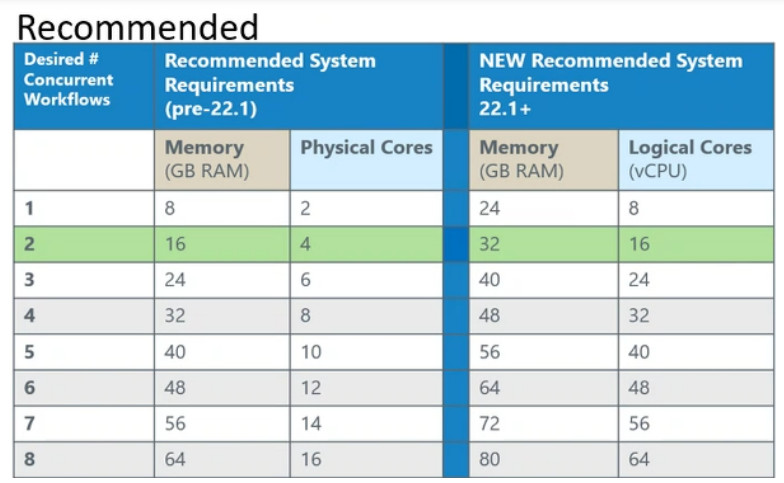 Aufgabe: Wenn AMP nicht deaktiviert ist, überprüfen Sie, ob die Worker-Knoten die neuen Richtlinien erfüllen. Siehe auch: Best Practices für AMP Engine. Informationen zum Deaktivieren von AMP auf dem Server finden Sie unter „Was muss ich tun, wenn ich meine aktuellen Engine-Systemeinstellungen beibehalten möchte?“ in Best Practices für AMP Engine. Best Practice bei Verwendung von AMP: Erlauben Sie dem Server die gleichzeitige Verwaltung von Workflows und Speicher. Prüfen Sie dazu Folgendes:
|
2022.1 KRITISCH | Änderung der Einstellungen: AMP Engine und „Verwaltung gleichzeitig ausgeführter Workflows durch Server zulassen“ standardmäßig EIN [TCPE-309] Auswirkung: Dadurch wird Ihre bestehende Einstellung Gleichzeitige Ausführung von Workflows zulassen, basierend auf den neuen o. g. AMP-Empfehlungen, zurückgesetzt. Wenn Sie AMP deaktivieren, müssen Sie Ihre Einstellungen für gleichzeitige Workflows wiederherstellen, um sicherzustellen, dass die Leistung nicht beeinträchtigt wird (die Berechnung für gleichzeitige Workflows, die nicht-AMP-Versionen sind, lautet Physische_Kerne / 2). Aufgabe: Weitere Informationen finden Sie im Abschnitt „AMP Engine standardmäßig aktiviert“ der Versionshinweise. Zum Deaktivieren von AMP: Alteryx-Systemeinstellungen > Engine > Allgemein > Engine > Nur Original-Engine |
2022.1 KRITISCH | API-Änderung: OAuth1-API als veraltet eingestuft Auswirkung: APIs verwenden jetzt ausschließlich OAuth2. Wählen Sie das Fragezeichen oben rechts auf der Seite der Server-Benutzeroberfläche aus, um die API-Dokumentation aufzurufen. Weitere Informationen zu OAuth2 für kritische Links und Anweisungen finden Sie im Abschnitt 2021.4. 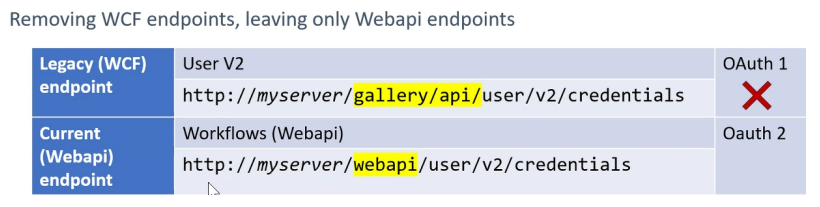 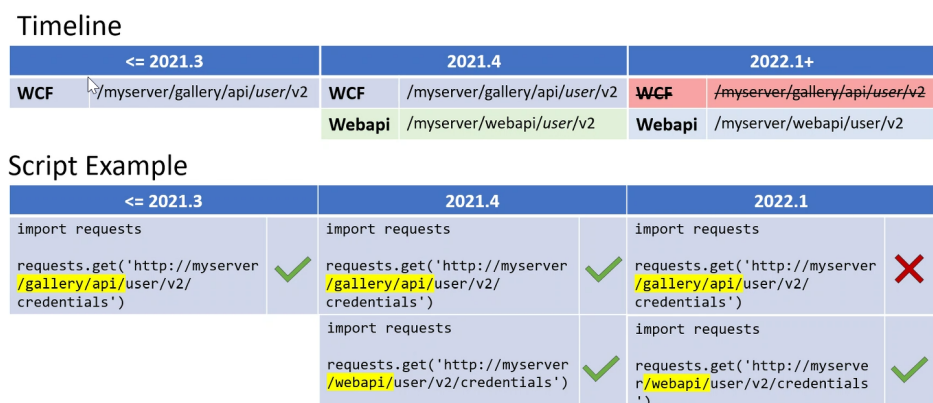 Die OAuth1-Authentifizierung in Skripten muss auf OAuth2 aktualisiert werden. Sie sollten zunächst ein Upgrade auf 2021.4 in Betracht ziehen, wo beide Authentifizierungstypen verfügbar sind, damit Skripte ohne Ausfallzeiten umgestellt werden können. |
2022.1 Patch 5 | Administrative Änderung: Option, mit der Benutzer Workflows über Shared-Server-Datenbankverbindungen ausführen können Auswirkung: Die Option Zugriff auf Workflows ohne freigegebene Anmeldedaten zulassen ermöglicht es, dass ein Workflow mit einer Shared-Server-Datenbankverbindung von jedem ausgeführt wird, bei dem der Workflow über eine Sammlung freigegeben wurde. Für die anderen Benutzer:innen ist es nicht erforderlich, dass die Gallery-Verbindung explizit mit ihnen geteilt wird. Aufgabe: Gehen Sie zu Server-Benutzeroberfläche > Admin > Einstellungen > Assets und aktivieren Sie Zugriff auf Workflows ohne freigegebene Anmeldedaten zulassen. |
2022.1 PIT-STOP für integrierte Authentifizierung | Änderungen an der integrierten Authentifizierung: Die Kennwortverschlüsselung der integrierten Authentifizierung hat sich geändert [TGAL-6431] Auswirkung: Die Kennwortverschlüsselung der integrierten Authentifizierung hat sich geändert. Wenn Sie die integrierte Authentifizierung verwenden, müssen Sie zunächst auf diese Version upgraden, bevor Sie auf spätere Versionen upgraden können. Führen Sie dazu die folgenden Schritte aus. Es wurden zusätzliche Optionen hinzugefügt, um Anmeldeversuche anzupassen. Aufgabe Bitten Sie die Benutzer:innen, auf die Server-Benutzeroberfläche zuzugreifen und ihr Kennwort zurückzusetzen, wenn sie dazu aufgefordert werden (sie können ihr Kennwort erneut eingeben). Upgraden Sie Benutzer auf Designer 2022.1, wenn sie eine Verbindung zwischen Designer und Server herstellen müssen. Benutzer:innen, die die oben genannten Schritte nicht ausführen, erhalten die Fehlermeldung „Falsche E-Mail-Adresse oder falsches Kennwort. Bitte versuchen Sie es erneut.“ in Designer, wenn eine Verbindung zum Server hergestellt wird. Wenn Sie dies unterlassen und zu einer späteren Version wechseln, müssen Sie die Option „Kennwort zurücksetzen“ für jeden Benutzer verwenden. |
2022.1 KRITISCH | R-Upgrade: Eingebettetes R upgradet von 4.0.5 auf 4.1.3 Aufgabe: Installieren Sie die externen R-Bibliotheken erneut und weisen Sie Benutzer an, R in Workflows erneut zu testen. Weitere Informationen finden Sie unter Verwendung des R-Tools mit Paketen, die mit R-Version 4.2.3 kompatibel sind. |
2022.1 | Bereitstellung von Designer für VDI: Unterstützung für Virtual Desktop Infrastructure (VDI) für die Bereitstellung von Designer hinzugefügt Auswirkung: Designer kann in persistenten und nicht persistenten VDIs bereitgestellt werden, siehe Unterstützung für Virtual Desktop Infrastructure. |
2022.1 | SSL-Sicherheit des Herunterladen-Tools erhöht: SSL-Schwachstellen beseitigt [JIRA PSEC-8] Auswirkung: SSL-Schwachstellen bezüglich Handshake-Neuverhandlung (CVE-2009-3555) wurden beseitigt. Dies führt jedoch dazu, dass das Herunterladen-Tool einiger Kunden nicht mehr funktioniert und die Fehlermeldung „Fehler bei Datenübertragung: SSL-Verbindungsfehler“ erscheint. Aufgabe: Wenden Sie sich an die Site, auf die Sie zugreifen, und fordern Sie das Upgrade der dortigen Server an, damit diese RFC 5746 unterstützen. Wenn dies nicht möglich ist, wenden Sie sich an den Kundensupport und verweisen Sie auf die Jira-Karte PSEC-8, um weitere Problemumgehungen zu erhalten. 2022.3 bietet eine Konfigurationsoption Zulassungsliste für die Peer-Validierung. |
2022.1.42590 Patch 3 | Fehler TGAL-6990: Upgrade schlägt fehl, wenn Gallery-Datenverbindungen vorhanden sind, die ein leeres Kennwort enthalten (behoben in 21.4.2_Patch6, 22.1.1_Patch4) Auswirkung: Upgrade schlägt fehl, wenn Gallery-Datenverbindungen vorhanden sind, die ein leeres Kennwort enthalten, siehe Community-Artikel und [TGAL-6990] Aufgabe
|
2022.2-FIPS
Neuigkeiten / Versionshinweise
Version | Maßnahmen, die beim Aktualisieren auf diese Version – oder eine ältere Version – ergriffen werden müssen. |
|---|---|
2022.2-FIPS | Dies ist eine „Nur FIPS-Version“, die für neue Kunden entwickelt wurde, die in FIPS-Umgebungen arbeiten. FIPS steht für Federal Information Processing Standards. Die allgemein verfügbaren Server- und Designer-Produkte werden eine vierteljährliche Veröffentlichung überspringen und die nächste Version wird die 2022.3 sein. Alteryx wird weiterhin Wartungsaktualisierungen für frühere Versionen veröffentlichen, bis die Quartalsversion 2022.3 verfügbar ist. Wenn Sie von einer früheren Version upgraden, überspringen Sie diese Version und aktualisieren Sie auf 2022.3+. |
2022.3
Neuigkeiten / Versionshinweise / Server Community Blog / Überblick Community Blog
Version | Maßnahmen, die beim Aktualisieren auf diese Version – oder eine ältere Version – ergriffen werden müssen. |
|---|---|
2022.3 KRITISCH | Upgrade-Anforderung für 2022.1 Defect TCPE-1100: Wenn Sie von 2022.1 auf diese oder eine neuere Version upgraden, ist ein Patch erforderlich. Auswirkung: Wenn Sie derzeit mit 22.1 arbeiten, müssen Sie auf 22.1.1.9.42691_Patch_9 oder höher wechseln, bevor Sie auf oder über 22.3 aktualisieren, um den Fehler „TCPE-1100“ zu vermeiden. Dieser Fehler wirkt sich auf die Workflow-Revisionsnummern aus und setzt alle diese Nummern auf „1“. Aufgabe: Wenden Sie den neuesten Patch 22.1 an, bevor Sie mit dem Upgrade fortfahren, wenn Sie nicht bereits Patch_9 oder höher verwenden. |
2022.3 KRITISCH | MongoDB Re-Encryption: Datenbanksammlungen müssen vor dem Upgrade mit dem Hashing-Standard AES256 und SHA256 erneut verschlüsselt werden. Auswirkung: Das Crypto Migration-Prep-Tool sollte vor dem Upgrade auf 2022.3+ ausgeführt werden, um Workflows im Hintergrund erneut zu verschlüsseln, während der Server weiterhin funktioniert. Nach dem Ausführen des Prep-Tools wird beim ersten Start des Dienstes nach dem Upgrade einige weitere Sammlungen sowie die RuntimeSettings.xml ebenfalls CryptoMigrated sein. Aufgabe Ihr Server sollte mit 2021.2 oder höher arbeiten, bevor Sie diesen Prozess starten. Wenn Sie eine frühere Version verwenden, müssen Sie auf eine Version zwischen 2021.2 und 2022.1 aktualisieren, bevor Sie versuchen, ein Upgrade auf 2022.3+ durchzuführen. Führen Sie das Crypto Migration-Prep-Tool vor dem Upgrade des Servers aus und prüfen Sie das Migrator-Protokoll auf Fehlerzeilen, die Nach dem Upgrade können Sie die alten unverschlüsselten Sammlungen löschen. Wenden Sie sich an den Support, um Informationen zum Bereinigen der erstellten temporären Dateien und zur Verkleinerung der Mongo-Datenbank zu erhalten (CSEs siehe hier). Wenn Sie das Upgrade zurücksetzen müssen, müssen Sie die Sicherung der RuntimeSettings.xml, die während des Upgrades erstellt wurde, wiederherstellen, C:\ProgramData\Alteryx\. |
2022.3 KRITISCH | Anforderung an Designer-Version: Designer 2022.3 erforderlich Auswirkung: Die Verschlüsselungsverfahren, die von 2022.3 Server verwendet werden, erfordern Designer 2022.3. Aufgabe: Benutzer:innen müssen Designer upgraden, um Workflows auf dem Server zu speichern. |
2022.3 KRITISCH | Konfigurationsänderung: SAML-ACS-Endpunkt darf nur Kleinbuchstaben enthalten Auswirkung: Der ACS-Endpunkt steht jetzt in Kleinbuchstaben (/saml2/acs), stand aber in gemischter Schreibweise (/Saml2/Acs). Dadurch wird der Start des Dienstes verhindert. [TCPE-940 verlangt, dass sowohl alte als auch neue Gehäuse fehlerfrei akzeptiert werden]. Aufgabe: Ändern Sie den ACS-Endpunkt im IDP in Kleinbuchstaben. |
2022.3 Patch 2 | Administrative Änderung: Option, mit der Benutzer Workflows über Shared-Server-Datenbankverbindungen ausführen können Auswirkung: Die Option Zugriff auf Workflows ohne freigegebene Anmeldedaten zulassen ermöglicht es, dass ein Workflow mit einer Shared-Server-Datenbankverbindung von jedem ausgeführt wird, bei dem der Workflow über eine Sammlung freigegeben wurde. Für die anderen Benutzer:innen ist es nicht erforderlich, dass die Gallery-Verbindung explizit mit ihnen geteilt wird. Aufgabe: Gehen Sie zu Server-Benutzeroberfläche > Admin > Einstellungen > Assets. Aktivieren Sie dann das Kontrollkästchen Zugriff auf Workflows ohne freigegebene Anmeldedaten zulassen. |
2022.3 | Administrationsänderung: Load Balancer Auswirkung: Optionen für Alteryx-Systemeinstellungen > Server-Benutzeroberfläche > Offizielle Adresse wurden hinzugefügt, um sicherzustellen, dass E-Mail-Nachrichten vom Server die URL verwenden, die Ihre Benutzer:innen für den Zugriff auf die Server-Benutzeroberfläche verwenden. Aufgabe: Wenn Sie einen Load Balancer verwenden, legen Sie diese Werte auf die URL fest, die Ihre Benutzer:innen normalerweise für den Zugriff auf die Server-Benutzeroberfläche oder API verwenden. |
2022.3 | Bericht zur Serverauslastung wurde als veraltet eingestuft Auswirkung: Der Bericht zur Serverauslastung wird von Alteryx nicht mehr unterstützt. Frühere Versionen funktionieren möglicherweise weiterhin. |
2022.3 | Kennwortmanagement: Unterstützung für HashiCorp und CyberArk-Kennworttresor hinzugefügt |
2022.3 | Zugriff des Herunterladen-Tool auf weniger sichere Handshake-Neuverhandlung: Einstellungsdatei ermöglicht standortspezifische Steuerung Auswirkung: Verwenden Sie die Zulassungsliste für die Peer-Validierung, wenn Sie „SSL-Verbindungsfehler“ vom Herunterladen-Tool erhalten. Download-Tool aktualisiert auf OpenSSL 3.0.7. |
2022.3 | Interne Änderung: Länge des Controller-Tokens Auswirkung: Server 2021.4 hat ein längeres, sichereres Controller-Token eingeführt, Upgrades von 2021.3 behielten jedoch ihr kürzeres Token bei. Wenn das Token irgendwann nicht auf die längere Länge neu generiert wurde, wird es beim Upgrade auf 2022.3 automatisch neu generiert. Dies erfolgt auf allen Knoten auf dieselbe Art und Weise, sodass sie dasselbe längere Token erstellen und nach dem Upgrade mit dem Controller kommunizieren können. Aufgabe: Verwenden Sie das neue Controller-Token, um zukünftig neue Knoten zu Ihrer Serverarchitektur hinzuzufügen. |
2022.3 | Fehler TGAL-7199: Alle Versionen des Workflows mit der Bezeichnung „1“ (behoben in 2022.3.1_Patch2) Auswirkung: Beim Anzeigen der Versionsliste eines Workflows wird für alle Versionen „1“ anstelle einer fortlaufenden Versionsnummer angezeigt. Hier liegt ein Problem mit der Benutzeroberfläche vor. Die korrekte Version wird zum Ausführen von Aufträgen verwendet. |
2023.1
Neuigkeiten / Versionshinweise
Version | Maßnahmen, die beim Aktualisieren auf diese Version – oder eine ältere Version – ergriffen werden müssen. |
|---|---|
2023.1 KRITISCH | Minimale Designer-Version Auswirkung: Designer 2022.3 Patch 3 oder höher ist für die Verbindung zu Server erforderlich. Siehe Versionshinweise zu Server 2023.1. |
2023.1 | Administrative Änderung: Option, mit der Benutzer Workflows über Shared-Server-Datenbankverbindungen ausführen können Auswirkung: Die Option Zugriff auf Workflows ohne freigegebene Anmeldedaten zulassen ermöglicht es, dass ein Workflow mit einer Shared-Server-Datenbankverbindung von jedem ausgeführt wird, bei dem der Workflow über eine Sammlung freigegeben wurde. Für die anderen Benutzer:innen ist es nicht erforderlich, dass die Gallery-Verbindung explizit mit ihnen geteilt wird. Aufgabe: Server-Benutzeroberfläche > Admin > Einstellungen > Assets > Aktivieren Sie das Kontrollkästchen Zugriff auf Workflows ohne freigegebene Anmeldedaten zulassen. |
2023.1 | Kennwortmanagement: Unterstützung für den Kennworttresor von AWS Secrets Manager hinzugefügt Auswirkung: AWS Secrets Manager |
2023.1 | API-Hinzufügungen: Bei Active Directory (AD)-Authentifizierungsservern kann eine AD-Gruppe zu einer benutzerdefinierten Gruppe hinzugefügt werden. Auswirkung: Endpunkte hinzugefügt:
|
2023.1 | Administrative Änderung: Support für Azure Active Directory-Gruppe mit SAML-Authentifizierung Auswirkung: Admins können jetzt für Benutzer:innen und Gruppen den Zugriff auf Server über Azure Active Directory (Azure AD) und das SCIM-Protokoll synchronisieren. Aufgabe: Konfigurieren Sie Alteryx Server SCIM Azure Active Directory. |
2023.1 | DCM-Funktion: Option zum Deaktivieren der DCM-Synchronisierung zwischen Designer und Server Auswirkung: Diese Funktion ist auf einem Prod-Server nützlich, um sicherzustellen, dass Benutzer:innen nicht versehentlich eine Synchronisierung durchführen und Prod-Anmeldedaten in ihrem lokalen Designer verwenden. Aufgabe: Alteryx-Systemeinstellungen > DCM > wählen Sie das Kontrollkästchen Synchronisation von DCM-Verbindungen zwischen Server und Designer blockieren. Weitere Informationen finden Sie unter DCM – Server. |
2023.1 | Administrative Änderung: Worker können sich mit eindeutigen Zugangsdaten bei der benutzerverwalteten MongoDB anmelden. Auswirkung: Dies ermöglicht das Auditing pro Worker. |
2023.1 | Datenbankverbindungen: Ende der Lebensdauer für 32-Bit-Datenbankverbindungen Auswirkung: Einstellung des Supports von 32-Bit-Datenbankverbindungen – Häufig gestellte Fragen. 32-Bit-Verbindungen funktionieren nicht mehr. |
2023.1 R-Installationsprogramm KRITISCH | R-Upgrade: Upgrades der eingebetteten R-Version von 4.1.3 auf 4.2.3 in RInstaller_2023.1.1.200.exe+ Auswirkung: R-Version ist 4.1.3 oder 4.2.3 wie folgt:
Aufgabe
Verwendung des R-Tools mit Paketen, die mit R-Version 4.2.3 kompatibel sind |
2023.1 | Analyse-App-Fehler (behoben in 2023.1_Patch_2) Auswirkung:
|
2023.1 KRITISCH | Connect-Produkt: Connect ist nicht mit der ersten 2023.1-Version kompatibel Auswirkung: In den Versionshinweisen wird angegeben, welcher Patch mit 2022.3 kompatibel ist. |
2023.2
Neuigkeiten / Versionshinweise
Version | Maßnahmen, die beim Aktualisieren auf diese Version – oder eine ältere Version – ergriffen werden müssen. |
|---|---|
2023.2 MongoDB 6.0.5 | MongoDB-Upgrade: Eingebettete MongoDB aktualisiert von Version 4.2.15 auf 6.0.5 Auswirkung: Eingebettete MongoDB aktualisiert auf 6.0.5 Aufgabe: Wenn Sie eine eingebettete MongoDB verwenden, wird bei einem Upgrade auf diese Version oder höher MongoDB auf Version 6.0.5 aktualisiert. Beachten Sie den erforderlichen freien Speicherplatz. Er beträgt das 1- bis 2-Fache Ihrer aktuellen MongoDB-Größe. |
2023.2 KRITISCH | MongoDB-Upgrade-Dialogfeld: Das Dialogfeld zum Starten des eingebetteten MongoDB-Upgrades wird minimiert. Auswirkung: Wenn Sie beim Upgrade auf 2023.2 „Fertigstellen“ aktiviert haben, wird das Dialogfeld „Eingebettete MongoDB-Migration“ geöffnet, aber sofort minimiert, sodass der Eindruck entsteht, dass das Upgrade abgeschlossen ist [TGAL-9041]. Weitere Informationen finden Sie unter Fehler in den Dienstprotokollen beim Upgrade auf Serverversion 23.2: Ungültiger Versionswert für die Funktionskompatibilität, erwartet wird „5.0“ oder „5.3“ oder „6.0“. Aufgabe: Stellen Sie sicher, dass Sie dieses Dialogfeld sichtbar machen und klicken Sie, um das MongoDB-Upgrade zu starten. Der Dienst wird erst gestartet, wenn das Upgrade von MongoDB durchgeführt wurde. |
2023.2 | MongoDB-Änderung: __ServiceDataBlob-Feld aus AlteryxGallery-Sammlungen entfernt Auswirkung: Das Feld __ServiceDataBlob wurde aus den AlteryxGallery-Sammlungen entfernt. Felder werden nun als Standard-MongoDB-Felder angezeigt. Aufgabe: Wenn Sie über Admin-Workflows verfügen, die das ServiceDataParser-Makro zum Entpacken von Daten aus diesem Blob verwendet haben, müssen diese neu berechnet werden. |
2023.2 | DCM-Administrationsänderung: DCM-Verbindungen können jetzt für die Zusammenarbeit freigegeben werden Auswirkung: Bei der gemeinsamen Nutzung einer DCM-Verbindung in der Server-Benutzeroberfläche ermöglicht die Option Für Zusammenarbeit freigeben die Verwendung der DCM-Verbindung durch andere Benutzer in ihrem Designer. Weitere Informationen finden Sie unter Data Connection Manager: Server-Benutzeroberfläche > Freigabe in Designer. Aufgabe: Diese Änderung ermöglicht eine einfachere Zusammenarbeit von gemeinsamen Workflows und die Erstellung neuer Workflows über die DCM-Verbindung von Kollegen. |
2023.2 | Python-Upgrade: Eingebettetes Python upgradet von 3.8.5 auf 3.8.16 Auswirkung: Benutzer:innen sollten Python in Workflows erneut testen. Die Engine verwendet weiterhin Python Version 3, daher sollte es kaum Auswirkungen auf Skripte geben. Aufgabe: Weitere Informationen finden Sie unter Alteryx Eingebettetes Python. |