Puntos de conexión de programaciones
Parámetros y puntos de conexión de las programaciones
Obtener información sobre todas las programaciones
Buscar una programación específica
Actualizar una programación existente
Actualiza una programación existente mediante el punto de conexión PATCH
Para obtener más información sobre las relaciones entre objetos y cómo utilizarlas en la API, ve a la sección Relaciones entre objetos.
Para obtener más información sobre las zonas horarias válidas que puedes ingresar mientras usas los puntos de conexión de las programaciones GET y PUT, ve a Zonas horarias.
Para obtener más información sobre las programaciones, visita la página de ayuda Programaciones: interfaz de administrador.
Crear una programación nueva
Para crear una programación nueva, utiliza el punto de conexión POST {baseURL}/v3/schedules.
Nota
Todos los usuarios (incluidos los administradores) solo pueden crear una programación para un flujo de trabajo para el que tienen acceso y permiso, ya sea a través de permisos de colecciones o de estudio.
Si la zona horaria está vacía o se omitió, todos los campos de Fecha y hora corresponderán a la zona horaria UTC-0. Si se especifica la zona horaria, todos los campos de Fecha y hora corresponderán a la zona horaria especificada. Para ver la lista de zonas horarias válidas, ve a Zonas horarias.
Parámetros
contract (cuerpo): para crear una nueva programación, se requiere el parámetro contract. Especifica los siguientes parámetros:
workflowId (cadena): ingresa un ID de flujo de trabajo que deseas programar.
iteration (cuerpo):
iterationType (cadena): especifica si el flujo de trabajo se programará de las siguientes formas: “Once” (una vez), “Hourly” (por hora), “Daily” (diario), “Weekly” (semanal), “Monthly” (mensual), “Custom” (personalizado) y “Cron”. No olvides especificar la frecuencia horaria (hourlyContract), diaria (dailyContract), semanal (weeklyContract), mensual (monthlyContract), personalizada (customContract) o Cron (cronContract) para el tipo de iteración correspondiente. Para obtener más información, visita la página de ayuda Programar un flujo de trabajo.
startTime (cadena): obligatorio. Ingresa una fecha y hora específicas para ejecutar el flujo de trabajo. La fecha de inicio debe ser en el futuro.
endTime (cadena): opcional. Ingresa la fecha y hora específicas en que el flujo de trabajo debe terminar
hourlyContract (cuerpo): opcional. Emplea esta opción si especificaste iterationType como “Hourly” (por hora).
hours (cadena): ingresa la hora.
minutes (cadena): ingresa los minutos.
dailyContract (cuerpo): opcional. Emplea esta opción si especificaste iterationType como “Daily” (diario).
runOnlyWorkWeek (booleano): opcional. Si no se especifica, el valor predeterminado es falso.
weeklyContract (cuerpo): opcional. Emplea esta opción si especificaste iterationType como “Weekly” (semanal).
daysOfWeek (cadena): especifica el día de la semana en el que debe ejecutarse el flujo de trabajo. Por ejemplo, “Sunday” (domingo).
monthlyContract (cuerpo): opcional. Emplea esta opción si especificaste iterationType como “Monthly” (mensual).
simpleDayOfMonth (booleano): ingresa “verdadero” si deseas especificar un día específico del mes en el que se ejecute el flujo de trabajo.
dayOfMonth (cadena): ingresa el número del día del mes en que deseas que se ejecute el flujo de trabajo. Por ejemplo, ingresa “1” para el primer día del mes.
occurrence (cadena): ingresa una de las siguientes opciones si deseas que el flujo de trabajo se ejecute, por ejemplo, el primer domingo del mes. Los valores aceptables son: “1” (primera ocurrencia), “2” (segunda ocurrencia), “3” (tercera ocurrencia), “4” (cuarta ocurrencia) y “-1” (última ocurrencia del mes).
dayOfWeek (entero): especifica el día de la semana en que debe ejecutarse el flujo de trabajo. Por ejemplo, para el domingo ingresa “0” o “Sunday” (domingo).
customContract (cuerpo): opcional. Emplea esta opción si especificaste iterationType como “Custom” (personalizado).
daysOfMonth (matriz): especifica los días del mes en que se debe ejecutar el flujo de trabajo. Por ejemplo: [1, 15, 28].
months (matriz): especifica el mes en que debe ejecutarse el flujo de trabajo. Por ejemplo: [1, 5, 7, 9, 12].
cronContract (cuerpo): opcional. Emplea esta opción si especificaste iterationType como “Cron”. Usando una expresión Cron, puedes definir patrones de ejecución personalizados y complejos basados en el tiempo para los flujos de trabajo, como horas específicas, días o intervalos.
cronExpression (cadena): las expresiones Cron constan de cinco campos obligatorios. Para obtener más información sobre las expresiones y limitaciones Cron, consulta la sección Sintaxis y expresiones Cron.
name (cadena): opcional. Ingresa un nombre de la programación.
comment (cadena): opcional. Ingresa un comentario si es necesario.
priority (cadena): opcional. Especifica la prioridad para ejecutar la programación. Elige entre las siguientes opciones: “Low” (bajo), “Medium” (medio), “High” (alto) y “Critical” (crítico). Si no se especifica, el valor predeterminado será “Low” (bajo).
workerTag (cadena): opcional. Especifica el trabajador asignado. Si no se especifica, el valor será “none” (ninguno).
credentialId (cadena): opcional.
timeZone (cadena): opcional. Especifica la zona horaria en que se debe crear la programación. Para obtener más información sobre zonas horarias válidas, ve a Zonas horarias.
Ejemplo: “timeZone”: “Etc/GMT+4”
questions (texto): opcional. Para una aplicación analítica, especifica los parámetros con los que se ejecutará la programación.
name (cadena): ingresa el nombre de la herramienta Interfaz utilizada en la aplicación analítica. Por ejemplo, desde el XML de la aplicación analítica “<Question><Name>Text Box (10)</Name>”, el name (nombre) es “Text Box (10)”.
value (cadena): ingresa la respuesta a la herramienta Interfaz.
Ejemplo de una solicitud para crear una programación con la siguiente ocurrencia: una vez, con una hora de inicio y fin especificada:
curl -X 'POST' \
'http://localhost/webapi/v3/schedules' \
-H 'accept: application/json' \
-H 'authorization: Bearer BearerTokenGoesHere' \
-H 'Content-Type: application/json' \
-d '{
"workflowId": "5555555555555eeeeee6666",
"iteration": {
"iterationType": "Once",
"startTime": "2024-10-09T13:44:15.771Z",
"endTime": "2024-10-10T13:44:15.771Z"
},
"name": "Once_October",
"comment": "Only once in Oct 2024",
"priority": "Default",
"workerTag": "",
"credentialId": ""
}'Ejemplo de una solicitud para crear una programación con ocurrencia por hora:
curl -X 'POST' \
'http://localhost/webapi/v3/schedules' \
-H 'accept: application/json' \
-H 'authorization: Bearer BearerTokenGoesHere' \
-H 'Content-Type: application/json' \
-d '{
"workflowId": "444444444edslfksldkfjsldf9",
"iteration": {
"iterationType": "Hourly",
"startTime": "2024-10-10T13:44:15.771Z",
"endTime": "2024-10-12T13:44:15.771Z",
"hourlyContract": {
"hours": 1,
"minutes": 15
}
},
"name": "Hourly",
"comment": "Testing",
"priority": "Default",
"workerTag": "",
"credentialId": ""
}
'Ejemplo de una solicitud para crear una programación con ocurrencia semanal:
curl -X 'POST' \
'http://localhost/webapi/v3/schedules' \
-H 'accept: application/json' \
-H 'authorization: Bearer BearerTokenGoesHere' \
-H 'Content-Type: application/json' \
-d '{
"workflowId": "333333klkslfkdjslfkde444",
"iteration": {
"iterationType": "Weekly",
"startTime": "2024-10-10T13:44:15.771Z",
"endTime": "2025-10-12T13:44:15.771Z",
"weeklyContract": {
"daysOfWeek": [
"Sunday" ]
}
},
"name": "Weekly",
"comment": "For 2024 and 2025",
"priority": "Default",
"workerTag": "",
"credentialId": ""
}
'Ejemplo de una solicitud para crear una programación con ocurrencia mensual: segundo domingo de cada mes:
curl -X 'POST' \
'http://localhost/webapi/v3/schedules' \
-H 'accept: application/json' \
-H 'authorization: Bearer BearerTokenGoesHere' \
-H 'Content-Type: application/json' \
-d '{
"workflowId": "222222efklskdfjsldk111",
"iteration": {
"iterationType": "Monthly",
"startTime": "2024-10-10T13:44:15.771Z",
"endTime": "2025-10-12T13:44:15.771Z",
"monthlyContract": {
"simpleDayOfMonth": false,
"occurence": 2,
"dayNumber": "Sunday"
}
},
"name": "Monthly Schedule",
"comment": "2nd week of a month",
"priority": "Default",
"workerTag": "",
"credentialId": ""
}'Ejemplo de una solicitud para crear una programación con ocurrencia mensual: cada día 15 del mes:
curl -X 'POST' \
'http://localhost/webapi/v3/schedules' \
-H 'accept: application/json' \
-H 'authorization: Bearer BearerTokenGoesHere' \
-H 'Content-Type: application/json' \
-d '{
"workflowId": "61sersfs59lskdfsl345",
"iteration": {
"iterationType": "Monthly",
"startTime": "2024-10-10T13:44:15.771Z",
"endTime": "2025-10-12T13:44:15.771Z",
"monthlyContract": {
"simpleDayOfMonth": true,
"dayOfMonth": 15
}
},
"name": "Monthly Schedule 2",
"comment": "every 15th",
"priority": "Low",
"workerTag": "",
"credentialId": ""
}'Ejemplo de una solicitud para crear una programación personalizada:
curl -X 'POST' \
'http://localhost/webapi/v3/schedules' \
-H 'accept: application/json' \
-H 'authorization: Bearer BearerTokenGoesHere' \
-H 'Content-Type: application/json' \
-d '{
"workflowId": "787899864sfgsjsldkfs45",
"iteration": {
"iterationType": "Custom",
"startTime": "2024-10-10T13:44:15.771Z",
"endTime": "2025-10-12T13:44:15.771Z",
"customContract": {
"daysOfMonth": [1,2,5,6,9,12,15,21,23,25],
"months": [1,2,6,7,11,12]
}
},
"name": "Custom Schedule 2",
"comment": "every 15th",
"priority": "Low",
"workerTag": "",
"credentialId": ""
}'201: Identificador para la nueva programación
"string"
400: BadRequest
401: Unauthorized (sin autorización)
Obtener información sobre todas las programaciones
Para obtener información sobre todas las programaciones, utiliza el punto de conexión GET {baseURL}/v3/schedules. Utiliza varios parámetros para filtrar las programaciones que deseas mostrar.
Nota
Los administradores reciben información sobre todas las programaciones de todos los flujos de trabajo y aplicaciones analíticas.
Todos los demás usuarios pueden obtener información sobre las programaciones de flujos de trabajo y aplicaciones analíticas para las que tienen acceso y permiso, ya sea a través de permisos de colecciones o de estudio.
Cuando filtras las programaciones utilizando runsAfter y runsBefore, estás limitado a 45 días de diferencia entre sí.
Debido a los cambios que hemos realizado en las marcas de tiempo del servicio, todos los campos de fecha y hora en la respuesta se devolverán en la zona horaria UTC-0. Para ver la lista de zonas horarias válidas, ve a Zonas horarias.
Parámetros
view (cadena): opcional. Se puede dejar sin un valor. Puedes elegir entre los siguientes valores: “Default” (predeterminado) y “Full” (completo). Si este parámetro se define como “Default" (predeterminado), entonces se devolverá un objeto de vista reducida. Cuando no se especifica, se utiliza el valor “Default" (predeterminado).
ownerId (cadena): opcional. Ingresa el ID del propietario mediante el cual deseas filtrar la programación.
workflowId (cadena): opcional. Ingresa el ID de flujo de trabajo mediante el cual deseas filtrar la programación.
runsAfter (fecha y hora): opcional. Ingresa la fecha y la hora después de la cual se ejecuta la programación. Ingresa la fecha y la hora en formato ISO8601.
runsBefore (fecha y hora): opcional. Ingresa la fecha y la hora antes de la cual se ejecuta la programación. Ingresa la fecha y la hora en formato ISO8601.
curl -X 'GET' \ 'http://localhost/webapi/v3/schedules' \ -H 'accept: application/json' \ -H 'authorization: Bearer BearerTokenGoesHere'
200: OK
[ { "id": "string", "name": "string", "workflowId": "string", "ownerId": "string", "runDateTime": "string", "timeZone": "string" } ]400: BadRequest
401: Unauthorized (sin autorización)
Buscar una programación específica
Para obtener detalles sobre una programación existente, utiliza el punto de conexión GET {baseURL}/v3/schedules/{scheduleId}.
Nota
Los administradores y usuarios pueden recuperar detalles sobre las programaciones de flujos de trabajo y aplicaciones analíticas para las que tienen acceso y permiso, ya sea a través de permisos de colecciones o de estudio.
Si la programación es para una aplicación analítica, el propietario de la programación puede ver los valores del asistente de la aplicación analítica definidos originalmente.
Debido a los cambios que hemos realizado en las marcas de tiempo del servicio, todos los campos de fecha y hora en la respuesta se devolverán en la zona horaria UTC-0. Para ver la lista de zonas horarias válidas, ve a Zonas horarias.
Parámetros
scheduleId (cadena): obligatorio. Ingresa un ID de programación para recuperar información sobre esta programación.
curl -X 'GET' \ 'http://localhost/webapi/v3/schedules/670ce5fb5073000030000b8e' \ -H 'accept: application/json' \ -H 'authorization: Bearer BearerTokenGoesHere'
200: OK
{ "id": "string", "name": "string", "workflowId": "string", "versionId": "string", "ownerId": "string", "runDateTime": "string", "comment": "string", "enabled": true, "priority": "Default", "workerTag": "string", "status": "string", "credentialId": "string", "creationTime": "string", "lastRunTime": "string", "state": "string", "runCount": 0, "iteration": { "startTime": "string", "endTime": "string" }, "frequency": "string", "lastError": "string", "cpuName": "string", "lastModifiedId": "string", "lastModifiedDate": "string", "canEdit": true, "timeZone": "string", "questions": [ { "name": "string", "value": "string" } ] }401: Unauthorized (sin autorización)
404: NotFound
Actualizar una programación existente
Para actualizar los detalles de una programación existente, utiliza el punto de conexión PUT {baseURL}/v3/schedules/{scheduleId}.
Nota
Los siguientes usuarios pueden actualizar las programaciones:
Los administradores pueden actualizar todos los flujos de trabajo y las programaciones de la aplicación analítica, incluidos los valores del asistente de la aplicación analítica.
Los propietarios de programaciones pueden actualizar sus flujos de trabajo y programaciones de la aplicación analítica, incluidos los valores del asistente de la aplicación analítica.
Los usuarios pueden actualizar las programaciones de flujos de trabajo y aplicaciones analíticas para las que tienen acceso y permiso, ya sea a través de permisos de colecciones o de estudio. No pueden actualizar los valores del asistente de las programaciones de aplicaciones analíticas.
Si la zona horaria está vacía o se omitió, todos los campos de Fecha y hora corresponderán a la zona horaria UTC-0. Si se especifica la zona horaria, todos los campos de Fecha y hora corresponderán a la zona horaria especificada. Para ver la lista de zonas horarias válidas, ve a Zonas horarias.
Parámetros
scheduleId (cadena): obligatorio. Ingresa un ID de programación para actualizar esta programación.
contract (cuerpo): obligatorio. Para actualizar una programación, se requiere el parámetro Contract. Especifica lo siguiente:
workflowId (cadena): obligatorio. Ingresa un ID de flujo de trabajo.
ownerId (cadena): obligatorio. Ingresa el ID de un usuario.
iteration (cuerpo):
iterationType (cadena): especifica si el flujo de trabajo se programará de las siguientes formas: “Once” (una vez), “Hourly” (por hora), “Daily” (diario), “Weekly” (semanal), “Monthly” (mensual), “Custom” (personalizado) o “Cron”. No olvides especificar la frecuencia horaria (hourlyContract), diaria (dailyContract), semanal (weeklyContract), mensual (monthlyContract), personalizada (customContract) o Cron (cronContract) para el tipo de iteración correspondiente. Para obtener más información, visita la página de ayuda Programar un flujo de trabajo.
startTime (cadena): obligatorio. Ingresa una fecha y hora específicas para ejecutar el flujo de trabajo. La fecha de inicio debe ser en el futuro.
endTime (cadena): obligatorio. Ingresa la fecha y hora específicas en que el flujo de trabajo debe terminar
hourlyContract (cuerpo): opcional. Emplea esta opción si especificaste iterationType como “Hourly” (por hora).
hours (cadena): ingresa la hora.
minutes (cadena): ingresa los minutos.
dailyContract (cuerpo): opcional. Emplea esta opción si especificaste iterationType como “Daily” (diario).
runOnlyWorkWeek (booleano): opcional. Si no se especifica, el valor predeterminado es falso.
weeklyContract (cuerpo): opcional. Emplea esta opción si especificaste iterationType como “Weekly” (semanal).
daysOfWeek (cadena): especifica el día de la semana en el que debe ejecutarse el flujo de trabajo. Por ejemplo, “Sunday” (domingo).
monthlyContract (cuerpo): opcional. Emplea esta opción si especificaste iterationType como “Monthly” (mensual).
simpleDayOfMonth (booleano): ingresa “verdadero” si deseas especificar un día específico del mes en el que se ejecute el flujo de trabajo.
dayOfMonth (cadena): ingresa el número del día del mes en que deseas que se ejecute el flujo de trabajo. Por ejemplo, ingresa “1” para el primer día del mes.
occurrence (cadena): ingresa una de las siguientes opciones si deseas que el flujo de trabajo se ejecute, por ejemplo, el primer domingo del mes. Los valores aceptables son: “1” (primera ocurrencia), “2” (segunda ocurrencia), “3” (tercera ocurrencia), “4” (cuarta ocurrencia) y “-1” (última ocurrencia del mes).
dayOfWeek (entero): especifica el día de la semana en que debe ejecutarse el flujo de trabajo. Por ejemplo, para el domingo ingresa “0” o “Sunday” (domingo).
customContract (cuerpo): opcional. Emplea esta opción si especificaste iterationType como “Custom” (personalizado).
daysOfMonth (matriz): especifica los días del mes en que se debe ejecutar el flujo de trabajo. Por ejemplo: [1, 15, 28].
months (matriz): especifica el mes en que debe ejecutarse el flujo de trabajo. Por ejemplo: [1, 5, 7, 9, 12].
cronContract (cuerpo): opcional. Emplea esta opción si especificaste iterationType como “Cron”. Usando una expresión Cron, puedes definir patrones de ejecución personalizados y complejos basados en el tiempo para los flujos de trabajo, como horas específicas, días o intervalos.
cronExpression (cadena): las expresiones Cron constan de cinco campos obligatorios. Para obtener más información sobre las expresiones y limitaciones Cron, consulta la sección Sintaxis y expresiones Cron.
name (cadena): obligatorio. Ingresa un nombre de la programación.
comment (cadena): obligatorio. Ingresa un comentario si es necesario.
priority (cadena): opcional. Especifica la prioridad para ejecutar la programación. Elige entre las siguientes opciones: “Low” (bajo), “Medium” (medio), “High” (alto) y “Critical” (crítico). Si no se especifica, el valor predeterminado es “Low” (bajo).
workerTag (cadena): obligatorio. Especifica el trabajador asignado. Si no se especifica, el valor será “none” (ninguno).
enabled (booleano): opcional. Especifica si la programación debe estar habilitada o deshabilitada.
credentialId (cadena): obligatorio.
timeZone (cadena): opcional. Especifica la zona horaria en que se debe crear la programación. Para obtener más información sobre zonas horarias válidas, ve a Zonas horarias.
Ejemplo: “timeZone”: “Etc/GMT+4”
questions (texto): opcional. Para una aplicación analítica, especifica los parámetros con los que se ejecutará la programación.
name (cadena): ingresa el nombre de la herramienta Interfaz utilizada en la aplicación analítica. Por ejemplo, desde el XML de la aplicación analítica “<Question><Name>Text Box (10)</Name>”, el name (nombre) es “Text Box (10)”.
value (cadena): ingresa la respuesta a la herramienta Interfaz.
Ejemplo de una solicitud para actualizar una programación: cambio de la hora de inicio y fin, nombre y comentario (cuerpo):
curl -X 'PUT' \
'http://localhost/webapi/v3/schedules/670653d48f2f00008f001ade' \
-H 'accept: application/json' \
-H 'authorization: Bearer BearerTokenGoesHere' \
-H 'Content-Type: application/json' \
-d '{
"workflowId": "6706520a102704d193b4586d",
"ownerId": "string",
"iteration": {
"iterationType": "Once",
"startTime": "2024-10-10T12:17:19.701Z",
"endTime": "2026-10-10T12:17:19.701Z"
},
"name": "Once",
"comment": "Rescheduled",
"priority": "Low",
"workerTag": "",
"enabled": true,
"credentialId": ""
}
'200: OK
{ "id": "string", "name": "string", "workflowId": "string", "versionId": "string", "ownerId": "string", "runDateTime": "string", "comment": "string", "enabled": true, "priority": "Default", "workerTag": "string", "status": "string", "credentialId": "string", "creationTime": "string", "lastRunTime": "string", "state": "string", "runCount": 0, "iteration": { "startTime": "string", "endTime": "string" }, "frequency": "string", "lastError": "string", "cpuName": "string", "lastModifiedId": "string", "lastModifiedDate": "string", "canEdit": true, "timeZone": "string", "questions": [ { "name": "string", "value": "string" } ] }400: BadRequest
401: Unauthorized (sin autorización)
404: NotFound
Eliminar una programación
Para eliminar una programación específica del sistema, utiliza el punto de conexión DELETE {baseURL}/v3/schedules/{scheduleId}.
Nota
Los usuarios que pueden eliminar las programaciones con este punto de conexión:
Los administradores pueden eliminar cualquier flujo de trabajo o programación de aplicación analítica.
Los propietarios de programaciones pueden eliminar el flujo de trabajo o las programaciones de aplicación analítica que crearon.
Otros usuarios dentro de un estudio también pueden tener este permiso si el estudio está configurado para permitirles el acceso a las programaciones.
Parámetros
scheduleId (cadena): obligatorio. Ingresa el ID de la programación que deseas eliminar.
curl -X 'DELETE' \ 'http://localhost/webapi/v3/schedules/670ce5fb5073000030000b8e' \ -H 'accept: application/json' \ -H 'authorization: Bearer BearerTokenGoesHere'
200: OK
400: BadRequest
401: Unauthorized (sin autorización)
404: NotFound
Actualiza una programación existente mediante el punto de conexión PATCH
Para actualizar una programación existente sin tener que rellenar varios campos obligatorios a fin de realizar un solo cambio, utiliza el punto de conexión PATCH {baseURL}/v3/schedules/{scheduleId}.
Nota
Los usuarios que pueden actualizar la programación con este punto de conexión incluyen los siguientes:
Propietarios de programaciones.
Administradores con acceso a la programación.
Otros usuarios dentro de un estudio si el estudio está configurado para permitirles acceder a la programación.
Usuarios en la colección que contiene la programación.
Si la zona horaria está vacía o se omitió, todos los campos de Fecha y hora corresponderán a la zona horaria UTC-0. Si se especifica la zona horaria, todos los campos de Fecha y hora corresponderán a la zona horaria especificada. Para ver la lista de zonas horarias válidas, ve a Zonas horarias.
Parámetros
scheduleId (cadena): obligatorio. Ingresa un ID de programación para actualizar esta programación.
contract (cuerpo): obligatorio. Para actualizar una programación, se requiere el parámetro Contract. Especifica lo siguiente:
ownerId (cadena): opcional. Ingresa el ID de un usuario.
iteration (cuerpo): si opcionalmente envías iteration, entonces iterationType y startTime son obligatorios. Los campos restantes son opcionales.
iterationType (cadena): obligatorio si envías iteration. Especifica si el flujo de trabajo se programará de las siguientes formas: “Once” (una vez), “Hourly” (por hora), “Daily” (diario), “Weekly” (semanal), “monthly” (Mensual) o “Custom” (personalizado). No olvides especificar la frecuencia horaria (hourlyContract), diaria (dailyContract), semanal (weeklyContract), mensual (monthlyContract), personalizada (customContract) o Cron (cronContract) para el tipo de iteración correspondiente. Para obtener más información, visita la página de ayuda Programar un flujo de trabajo.
startTime (cadena): obligatorio si envías iteration. Ingresa una fecha y hora específicas para ejecutar el flujo de trabajo. La fecha de inicio debe ser en el futuro.
endTime (cadena): opcional. Ingresa la fecha y hora específicas en que el flujo de trabajo debe terminar
hourlyContract (cuerpo): opcional. Emplea esta opción si especificaste iterationType como “Hourly” (por hora).
hours (cadena): opcional. Ingresa la hora.
minutes (cadena): opcional. Ingresa los minutos.
dailyContract (cuerpo): opcional. Emplea esta opción si especificaste iterationType como “Daily” (diario).
runOnlyWorkWeek (booleano): opcional. Si no se especifica, el valor predeterminado es falso.
weeklyContract (cuerpo): opcional. Emplea esta opción si especificaste iterationType como “Weekly” (semanal).
daysOfWeek (cadena): opcional. Especifica el día de la semana en que debe ejecutarse el flujo de trabajo. Por ejemplo, “Sunday” (domingo).
monthlyContract (cuerpo): opcional. Emplea esta opción si especificaste iterationType como “Monthly” (mensual).
simpleDayOfMonth (booleano): opcional. Ingresa “true” (verdadero) si deseas indicar un día específico del mes en el que se ejecute el flujo de trabajo.
dayOfMonth (cadena): opcional. Ingresa el número del día del mes en que deseas que se ejecute el flujo de trabajo. Por ejemplo, ingresa “1” para el primer día del mes.
occurrence (cadena): opcional. Ingresa una de las siguientes opciones si deseas que el flujo de trabajo se ejecute, por ejemplo, el primer domingo del mes. Los valores aceptables son: “1” (primera ocurrencia), “2” (segunda ocurrencia), “3” (tercera ocurrencia), “4” (cuarta ocurrencia) y “-1” (última ocurrencia del mes).
dayOfWeek (entero): opcional. Especifica el día de la semana en que debe ejecutarse el flujo de trabajo. Por ejemplo, para el domingo ingresa “0” o “Sunday” (domingo).
customContract (cuerpo): opcional. Emplea esta opción si especificaste iterationType como “Custom” (personalizado).
daysOfMonth (matriz): opcional. Especifica los días del mes en que se debe ejecutar el flujo de trabajo. Por ejemplo: [1, 15, 28].
months (matriz): opcional. Especifica el mes en que debe ejecutarse el flujo de trabajo. Por ejemplo: [1, 5, 7, 9, 12].
cronContract (cuerpo): opcional. Emplea esta opción si especificaste iterationType como “Cron”. Usando una expresión Cron, puedes definir patrones de ejecución personalizados y complejos basados en el tiempo para los flujos de trabajo, como horas específicas, días o intervalos.
cronExpression (cadena): las expresiones Cron constan de cinco campos obligatorios. Para obtener más información sobre las expresiones y limitaciones Cron, consulta la sección Sintaxis y expresiones Cron.
name (cadena): opcional. Ingresa un nombre de la programación.
comment (cadena): opcional. Ingresa un comentario si es necesario.
priority (cadena): opcional. Especifica la prioridad para ejecutar la programación. Elige entre las siguientes opciones: “Low” (bajo), “Medium” (medio), “High” (alto) y “Critical” (crítico). Si no se especifica, el valor predeterminado es “Low” (bajo).
workerTag (cadena): opcional. Especifica el trabajador asignado. Si no se especifica, el valor será “none” (ninguno).
enabled (booleano): opcional. Especifica si la programación debe estar habilitada o deshabilitada.
credentialId (cadena): opcional.
timeZone (cadena): opcional. Especifica la zona horaria en que se debe crear la programación. Para obtener más información sobre zonas horarias válidas, ve a Zonas horarias.
Ejemplo: “timeZone”: “Etc/GMT+4”
questions (texto): opcional. Para una aplicación analítica, especifica los parámetros con los que se ejecutará la programación.
name (cadena): opcional. Ingresa el nombre de la herramienta Interfaz utilizada en la aplicación analítica. Por ejemplo, desde el XML de la aplicación analítica “<Question><Name>Text Box (10)</Name>”, el name (nombre) es “Text Box (10)”.
value (cadena): opcional. Ingresa la respuesta a la herramienta Interfaz.
Relaciones entre objetos
Si creas una programación, puedes utilizar los objetos creados de la siguiente manera:
Objeto creado: “scheduleId” (por ejemplo, “id”: “619158e57e607d0011ac3009”)
Puedes usarlo como:
scheduleId si vas a buscar una programación específica.
scheduleId si deseas actualizar una programación específica.
scheduleId si deseas eliminar una programación específica.
scheduleId si deseas agregar una programación específica a una colección.
scheduleId si deseas quitar una programación específica de una colección.
Ejemplos de solicitudes de Postman
GET /v3/schedules/
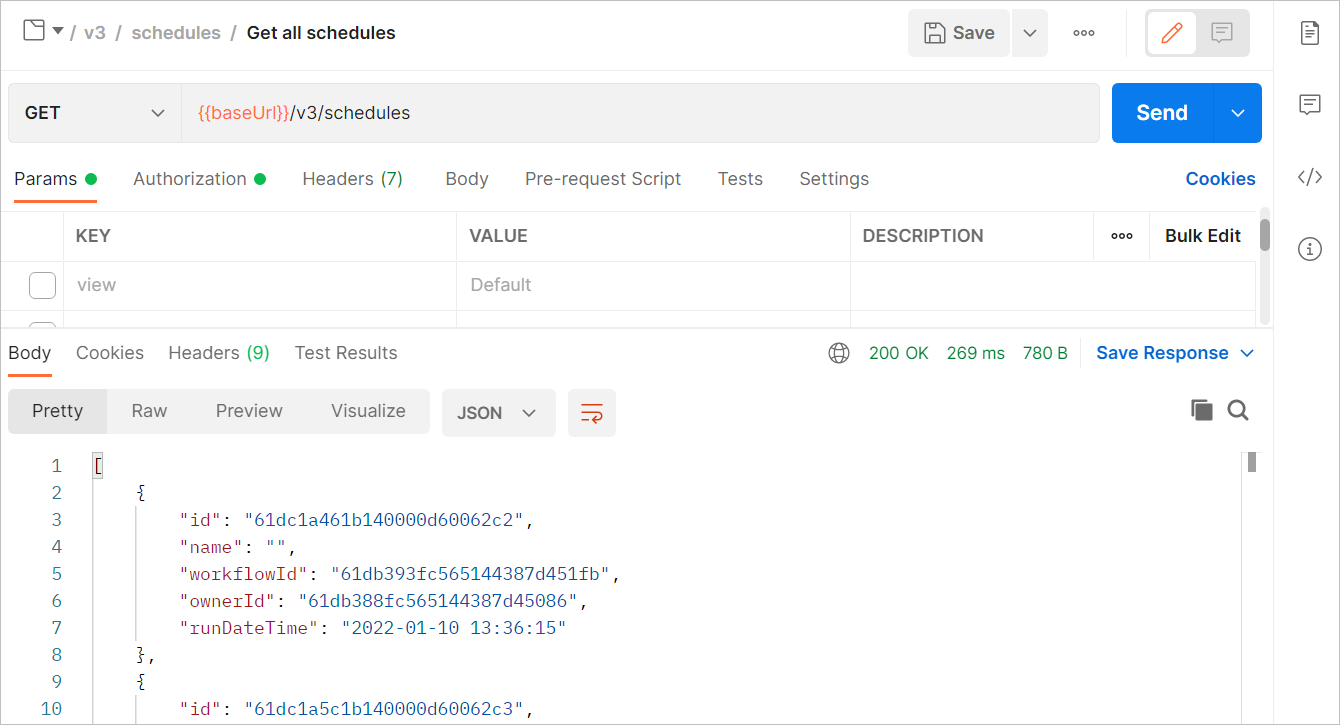
Para obtener más información sobre las solicitudes de Postman, visita la página de ayuda Cómo usar Postman.
Zonas horarias
En esta tabla, se enumeran las zonas horarias válidas que puedes ingresar mientras usas los siguientes puntos de conexión:
POST {baseURL}/v3/schedules
PUT {baseURL}/v3/schedules
GET {baseURL}/v3/schedules/{id}
GET {baseURL}/v3/schedules
Zona horaria | Desplazamiento de UTC |
|---|---|
Etc/GMT+12 | -12:00 |
Etc/GMT+11 | -11:00 |
Pacific/Niue | -11:00 |
Pacific/Pago_Pago | -11:00 |
Etc/GMT+10 | -10:00 |
HST | -10:00 |
Pacific/Honolulu | -10:00 |
Pacific/Rarotonga | -10:00 |
Pacific/Tahiti | -10:00 |
Pacific/Marquesas | -09:30 |
America/Adak | -09:00 |
Etc/GMT+9 | -09:00 |
Pacific/Gambier | -09:00 |
America/Anchorage | -08:00 |
America/Juneau | -08:00 |
America/Metlakatla | -08:00 |
America/Nome | -08:00 |
America/Sitka | -08:00 |
America/Yakutat | -08:00 |
Etc/GMT+8 | -08:00 |
Pacific/Pitcairn | -08:00 |
America/Creston | -07:00 |
America/Dawson | -07:00 |
America/Dawson_Creek | -07:00 |
America/Fort_Nelson | -07:00 |
America/Hermosillo | -07:00 |
America/Los_Angeles | -07:00 |
America/Phoenix | -07:00 |
America/Tijuana | -07:00 |
America/Vancouver | -07:00 |
America/Whitehorse | -07:00 |
Etc/GMT+7 | -07:00 |
MST | -07:00 |
PST8PDT | -07:00 |
America/Belize | -06:00 |
America/Boise | -06:00 |
America/Cambridge_Bay | -06:00 |
America/Chihuahua | -06:00 |
America/Costa_Rica | -06:00 |
America/Denver | -06:00 |
America/Edmonton | -06:00 |
America/El_Salvador | -06:00 |
America/Guatemala | -06:00 |
America/Inuvik | -06:00 |
America/Managua | -06:00 |
America/Mazatlan | -06:00 |
America/Ojinaga | -06:00 |
America/Regina | -06:00 |
America/Swift_Current | -06:00 |
America/Tegucigalpa | -06:00 |
America/Yellowknife | -06:00 |
Etc/GMT+6 | -06:00 |
MST7MDT | -06:00 |
Pacific/Galapagos | -06:00 |
America/Atikokan | -05:00 |
America/Bahia_Banderas | -05:00 |
America/Bogota | -05:00 |
America/Cancun | -05:00 |
America/Chicago | -05:00 |
America/Eirunepe | -05:00 |
America/Guayaquil | -05:00 |
America/Indiana/Knox | -05:00 |
America/Indiana/Tell_City | -05:00 |
America/Jamaica | -05:00 |
America/Lima | -05:00 |
America/Matamoros | -05:00 |
America/Menominee | -05:00 |
America/Merida | -05:00 |
America/Mexico_City | -05:00 |
America/Monterrey | -05:00 |
America/North_Dakota/Beulah | -05:00 |
America/North_Dakota/Center | -05:00 |
America/North_Dakota/New_Salem | -05:00 |
America/Panama | -05:00 |
America/Rainy_River | -05:00 |
America/Rankin_Inlet | -05:00 |
America/Resolute | -05:00 |
America/Rio_Branco | -05:00 |
America/Winnipeg | -05:00 |
CST6CDT | -05:00 |
EST | -05:00 |
Etc/GMT+5 | -05:00 |
Pacific/Easter | -05:00 |
America/Asuncion | -04:00 |
America/Barbados | -04:00 |
America/Blanc-Sablon | -04:00 |
America/Boa_Vista | -04:00 |
America/Campo_Grande | -04:00 |
America/Caracas | -04:00 |
America/Cuiaba | -04:00 |
America/Curacao | -04:00 |
America/Detroit | -04:00 |
America/Grand_Turk | -04:00 |
America/Guyana | -04:00 |
America/Havana | -04:00 |
America/Indiana/Indianapolis | -04:00 |
America/Indiana/Marengo | -04:00 |
America/Indiana/Petersburg | -04:00 |
America/Indiana/Vevay | -04:00 |
America/Indiana/Vincennes | -04:00 |
America/Indiana/Winamac | -04:00 |
America/Iqaluit | -04:00 |
America/Kentucky/Louisville | -04:00 |
America/Kentucky/Monticello | -04:00 |
America/La_Paz | -04:00 |
America/Manaus | -04:00 |
America/Martinique | -04:00 |
America/Nassau | -04:00 |
America/New_York | -04:00 |
America/Nipigon | -04:00 |
America/Pangnirtung | -04:00 |
America/Port_of_Spain | -04:00 |
America/Port-au-Prince | -04:00 |
America/Porto_Velho | -04:00 |
America/Puerto_Rico | -04:00 |
America/Santo_Domingo | -04:00 |
America/Thunder_Bay | -04:00 |
America/Toronto | -04:00 |
EST5EDT | -04:00 |
Etc/GMT+4 | -04:00 |
America/Araguaina | -03:00 |
America/Argentina/Buenos_Aires | -03:00 |
America/Argentina/Catamarca | -03:00 |
America/Argentina/Cordoba | -03:00 |
America/Argentina/Jujuy | -03:00 |
America/Argentina/La_Rioja | -03:00 |
America/Argentina/Mendoza | -03:00 |
America/Argentina/Rio_Gallegos | -03:00 |
America/Argentina/Salta | -03:00 |
America/Argentina/San_Juan | -03:00 |
America/Argentina/San_Luis | -03:00 |
America/Argentina/Tucuman | -03:00 |
America/Argentina/Ushuaia | -03:00 |
America/Bahia | -03:00 |
America/Belem | -03:00 |
America/Cayenne | -03:00 |
America/Fortaleza | -03:00 |
America/Glace_Bay | -03:00 |
America/Goose_Bay | -03:00 |
America/Halifax | -03:00 |
America/Maceio | -03:00 |
America/Moncton | -03:00 |
America/Montevideo | -03:00 |
America/Paramaribo | -03:00 |
America/Punta_Arenas | -03:00 |
America/Recife | -03:00 |
America/Santarem | -03:00 |
America/Santiago | -03:00 |
America/Sao_Paulo | -03:00 |
America/Thule | -03:00 |
Antarctica/Palmer | -03:00 |
Antarctica/Rothera | -03:00 |
Atlantic/Bermuda | -03:00 |
Atlantic/Stanley | -03:00 |
Etc/GMT+3 | -03:00 |
America/St_Johns | -02:30 |
America/Godthab | -02:00 |
America/Miquelon | -02:00 |
America/Noronha | -02:00 |
Atlantic/South_Georgia | -02:00 |
Etc/GMT+2 | -02:00 |
Atlantic/Cape_Verde | -01:00 |
Etc/GMT+1 | -01:00 |
Africa/Abidjan | +00:00 |
Africa/Accra | +00:00 |
Africa/Bissau | +00:00 |
Africa/Monrovia | +00:00 |
Africa/Sao_Tome | +00:00 |
America/Danmarkshavn | +00:00 |
America/Scoresbysund | +00:00 |
Atlantic/Azores | +00:00 |
Atlantic/Reykjavik | +00:00 |
Etc/GMT | +00:00 |
Etc/UTC | +00:00 |
Africa/Algiers | +01:00 |
Africa/Casablanca | +01:00 |
Africa/El_Aaiun | +01:00 |
Africa/Lagos | +01:00 |
Africa/Ndjamena | +01:00 |
Africa/Tunis | +01:00 |
Atlantic/Canary | +01:00 |
Atlantic/Faroe | +01:00 |
Atlantic/Madeira | +01:00 |
Etc/GMT-1 | +01:00 |
Europe/Dublin | +01:00 |
Europe/Lisbon | +01:00 |
Europe/London | +01:00 |
WET | +01:00 |
Africa/Cairo | +02:00 |
Africa/Ceuta | +02:00 |
Africa/Johannesburg | +02:00 |
Africa/Khartoum | +02:00 |
Africa/Maputo | +02:00 |
Africa/Tripoli | +02:00 |
Africa/Windhoek | +02:00 |
Antarctica/Troll | +02:00 |
CET | +02:00 |
Etc/GMT-2 | +02:00 |
Europe/Amsterdam | +02:00 |
Europe/Andorra | +02:00 |
Europe/Belgrade | +02:00 |
Europe/Berlin | +02:00 |
Europe/Brussels | +02:00 |
Europe/Budapest | +02:00 |
Europe/Copenhagen | +02:00 |
Europe/Gibraltar | +02:00 |
Europe/Kaliningrad | +02:00 |
Europe/Luxembourg | +02:00 |
Europe/Madrid | +02:00 |
Europe/Malta | +02:00 |
Europe/Monaco | +02:00 |
Europe/Oslo | +02:00 |
Europe/Paris | +02:00 |
Europe/Prague | +02:00 |
Europe/Rome | +02:00 |
Europe/Stockholm | +02:00 |
Europe/Tirane | +02:00 |
Europe/Vienna | +02:00 |
Europe/Warsaw | +02:00 |
Europe/Zurich | +02:00 |
MET | +02:00 |
Africa/Juba | +03:00 |
Africa/Nairobi | +03:00 |
Antarctica/Syowa | +03:00 |
Asia/Amman | +03:00 |
Asia/Baghdad | +03:00 |
Asia/Beirut | +03:00 |
Asia/Damascus | +03:00 |
Asia/Famagusta | +03:00 |
Asia/Gaza | +03:00 |
Asia/Hebron | +03:00 |
Asia/Jerusalem | +03:00 |
Asia/Nicosia | +03:00 |
Asia/Qatar | +03:00 |
Asia/Riyadh | +03:00 |
EET | +03:00 |
Etc/GMT-3 | +03:00 |
Europe/Athens | +03:00 |
Europe/Bucharest | +03:00 |
Europe/Chisinau | +03:00 |
Europe/Helsinki | +03:00 |
Europe/Istanbul | +03:00 |
Europe/Kiev | +03:00 |
Europe/Kirov | +03:00 |
Europe/Minsk | +03:00 |
Europe/Moscow | +03:00 |
Europe/Riga | +03:00 |
Europe/Simferopol | +03:00 |
Europe/Sofia | +03:00 |
Europe/Tallinn | +03:00 |
Europe/Uzhgorod | +03:00 |
Europe/Vilnius | +03:00 |
Europe/Zaporozhye | +03:00 |
Asia/Baku | +04:00 |
Asia/Dubai | +04:00 |
Asia/Tbilisi | +04:00 |
Asia/Yerevan | +04:00 |
Etc/GMT-4 | +04:00 |
Europe/Astrakhan | +04:00 |
Europe/Samara | +04:00 |
Europe/Saratov | +04:00 |
Europe/Ulyanovsk | +04:00 |
Europe/Volgograd | +04:00 |
Indian/Mahe | +04:00 |
Indian/Mauritius | +04:00 |
Indian/Reunion | +04:00 |
Asia/Kabul | +04:30 |
Asia/Tehran | +04:30 |
Antarctica/Mawson | +05:00 |
Asia/Aqtau | +05:00 |
Asia/Aqtobe | +05:00 |
Asia/Ashgabat | +05:00 |
Asia/Atyrau | +05:00 |
Asia/Dushanbe | +05:00 |
Asia/Karachi | +05:00 |
Asia/Oral | +05:00 |
Asia/Qyzylorda | +05:00 |
Asia/Samarkand | +05:00 |
Asia/Tashkent | +05:00 |
Asia/Yekaterinburg | +05:00 |
Etc/GMT-5 | +05:00 |
Indian/Kerguelen | +05:00 |
Indian/Maldives | +05:00 |
Asia/Colombo | +05:30 |
Asia/Kolkata | +05:30 |
Asia/Kathmandu | +05:45 |
Antarctica/Vostok | +06:00 |
Asia/Almaty | +06:00 |
Asia/Bishkek | +06:00 |
Asia/Dhaka | +06:00 |
Asia/Omsk | +06:00 |
Asia/Qostanay | +06:00 |
Asia/Thimphu | +06:00 |
Asia/Urumqi | +06:00 |
Etc/GMT-6 | +06:00 |
Indian/Chagos | +06:00 |
Asia/Yangon | +06:30 |
Indian/Cocos | +06:30 |
Antarctica/Davis | +07:00 |
Asia/Bangkok | +07:00 |
Asia/Barnaul | +07:00 |
Asia/Ho_Chi_Minh | +07:00 |
Asia/Hovd | +07:00 |
Asia/Jakarta | +07:00 |
Asia/Krasnoyarsk | +07:00 |
Asia/Novokuznetsk | +07:00 |
Asia/Novosibirsk | +07:00 |
Asia/Pontianak | +07:00 |
Asia/Tomsk | +07:00 |
Etc/GMT-7 | +07:00 |
Indian/Christmas | +07:00 |
Antarctica/Casey | +08:00 |
Asia/Brunei | +08:00 |
Asia/Choibalsan | +08:00 |
Asia/Hong_Kong | +08:00 |
Asia/Irkutsk | +08:00 |
Asia/Kuala_Lumpur | +08:00 |
Asia/Kuching | +08:00 |
Asia/Macau | +08:00 |
Asia/Makassar | +08:00 |
Asia/Manila | +08:00 |
Asia/Shanghai | +08:00 |
Asia/Singapore | +08:00 |
Asia/Taipei | +08:00 |
Asia/Ulaanbaatar | +08:00 |
Australia/Perth | +08:00 |
Etc/GMT-8 | +08:00 |
Australia/Eucla | +08:45 |
Asia/Chita | +09:00 |
Asia/Dili | +09:00 |
Asia/Jayapura | +09:00 |
Asia/Khandyga | +09:00 |
Asia/Pyongyang | +09:00 |
Asia/Seoul | +09:00 |
Asia/Tokyo | +09:00 |
Asia/Yakutsk | +09:00 |
Etc/GMT-9 | +09:00 |
Pacific/Palau | +09:00 |
Australia/Adelaide | +09:30 |
Australia/Broken_Hill | +09:30 |
Australia/Darwin | +09:30 |
Antarctica/DumontDUrville | +10:00 |
Asia/Ust-Nera | +10:00 |
Asia/Vladivostok | +10:00 |
Australia/Brisbane | +10:00 |
Australia/Currie | +10:00 |
Australia/Hobart | +10:00 |
Australia/Lindeman | +10:00 |
Australia/Melbourne | +10:00 |
Australia/Sydney | +10:00 |
Etc/GMT-10 | +10:00 |
Pacific/Chuuk | +10:00 |
Pacific/Guam | +10:00 |
Pacific/Port_Moresby | +10:00 |
Australia/Lord_Howe | +10:30 |
Antarctica/Macquarie | +11:00 |
Asia/Magadan | +11:00 |
Asia/Sakhalin | +11:00 |
Asia/Srednekolymsk | +11:00 |
Etc/GMT-11 | +11:00 |
Pacific/Bougainville | +11:00 |
Pacific/Efate | +11:00 |
Pacific/Guadalcanal | +11:00 |
Pacific/Kosrae | +11:00 |
Pacific/Norfolk | +11:00 |
Pacific/Noumea | +11:00 |
Pacific/Pohnpei | +11:00 |
Asia/Anadyr | +12:00 |
Asia/Kamchatka | +12:00 |
Etc/GMT-12 | +12:00 |
Pacific/Auckland | +12:00 |
Pacific/Fiji | +12:00 |
Pacific/Funafuti | +12:00 |
Pacific/Kwajalein | +12:00 |
Pacific/Majuro | +12:00 |
Pacific/Nauru | +12:00 |
Pacific/Tarawa | +12:00 |
Pacific/Wake | +12:00 |
Pacific/Wallis | +12:00 |
Pacific/Chatham | +12:45 |
Etc/GMT-13 | +13:00 |
Pacific/Apia | +13:00 |
Pacific/Enderbury | +13:00 |
Pacific/Fakaofo | +13:00 |
Pacific/Tongatapu | +13:00 |
Etc/GMT-14 | +14:00 |
Pacific/Kiritimati | +14:00 |
Sintaxis y expresiones Cron
¿Qué es una expresión Cron?
Las expresiones Cron son cadenas utilizadas para definir cuándo debe ejecutarse una tarea programada. Estas expresiones se utilizan comúnmente para automatizar tareas repetitivas, tales como copias de seguridad, ejecuciones de scripts o mantenimiento del sistema.
Sintaxis básica de Cron
Una expresión Cron estándar tiene cinco campos obligatorios, cada uno separado por un espacio en blanco:
* * * * * <command> │ │ │ │ │ │ │ │ │ └──── Day of the week (0 - 7) (Sunday=0 or 7) │ │ │ └────── Month (1 - 12) │ │ └──────── Day of the month (1 - 31) │ └────────── Hour (0 - 23) └──────────── Minute (0 - 59)
Ejemplos
Ejecuciones por hora solo durante el horario laboral:
0 9-16 * * 1-5→ Se ejecuta cada hora desde las 9 a. m. hasta las 4 p. m. de lunes a viernes.Lunes, miércoles y viernes por la noche a horas específicas:
0 19,20,21 * * 1,3,5→ Se ejecuta a las 7 p. m., 8 p. m. y 9 p. m. los lunes, miércoles y viernes.Intervalos de procesamiento de alta frecuencia:
*/10 15 * * 5→ Se ejecuta cada 10 minutos entre las 3 p. m. y las 4 p. m. los viernes.
Limitaciones de la compatibilidad con expresiones Cron
Aunque la versión 2025.1 incorpora una flexibilidad de programación mejorada mediante expresiones Cron, hay algunas limitaciones actuales que debes tener en cuenta:
No hay compatibilidad para combinar caracteres de rango (-) y paso (/) dentro de la misma expresión.
Expresión no válida:
0 23 * 1-11/2 * *Expresión válida:
0 23 * 2,4,6,8,10 * *Solo formato Cron de cinco campos.
Esta implementación solo admite el formato Cron de cinco campos:
minuto hora día del mes mes día de la semanaLos valores de paso no son compatibles en el campo día de la semana (último).
Expresión no válida:
0 * * * */tueExpresión válida:
0 * * * TUE